🐕 New Tricks from RunLoyal
A new release! 🎉
Your RunLoyal portal has been updated with new features and enhancements!
- Rewards & Loyalty Program :

- We're excited to introduce the Rewards & Loyalty Program designed to help you recognize and retain your most loyal pet parents!
- Kennel Owner Features
- Kennel Owners can now create and manage reward programs to incentivize pet parents purchases and improve loyalty under Settings → Promotions → Rewards & Loyalty
- Key Configuration Options :
- By Spend : Assign points for invoice payments within specific amount ranges (e.g., $250 = 0.5 points).
- By Type : Enable points only for specific categories like packages, memberships, training, or retail items.
- Redemption Rules : Define how points are converted to $ by the pet parents(e.g., 50 points = $10).
- Expiry Settings : Optionally set reward points to expire after a custom duration or never.
- Credit Logs : Reward transactions are auto-recorded in the pet owner's credit history for transparency.
- Currently, all pet owners will be enrolled in the rewards and loyalty program once it is set up by you.
- You can customize the name of this Rewards and Loyalty on how it is displayed in the pet owner app buy using app label personalization under Settings → Operations → Personalization → Pet Owner App → Customize app labels
- Pet Owner Experience :
- Pet Owners can view and manage their loyalty points directly from the app.
- Key Features :
- Earn Points Automatically for eligible invoice payments based on the setup done by you (Kennel Owner).
- Redeem Points at checkout to reduce invoice totals.
- Rewards : Located in the app via Profile → Rewards & Loyalty.
- View Total Points, Earned, Redeemed, and Remaining balance.
- Redemption value is clearly displayed.
- Rewards Icon on Profile : A tooltip appears showing reward status from the Pet Owner profile.
- Reward points are awarded only after the pet is checked out or once the invoice is closed for Quick Checkout transactions.
- Note : This feature requires a Pet owner app release which is expected in the coming weeks. If you’d like to prioritize yours, please email us at puppylove@runloyal.com
- App Review from your branded app :
- Now you can see the reviews you are receiving from your branded app from the Google Play Store and Apple App Store in the portal under Engagement → Reviews → App Reviews
- In the upcoming releases, with the external reviews add-on, you’d be able to respond to these reviews.
- Quick Add/Update for Missing Vaccinations :
- Clickable "Missing Vaccination" Icon You can now directly click on the missing vaccination icon in the Attention column to quickly add or update vaccination records without navigating away from the current page.
-
Now You Can Add Vaccinations from the Following Pages :
The missing vaccination icon is now clickable and allows you to add or update vaccination details directly from the following areas :- Daily Snapshot
- Appointments
- Members In House
- Daily training
- Training Request
- Pet Owners page
- To-Do Section Printing Customization
To reduce paper usage, we've introduced new customization options when printing the To-Do list.- Kennel staff can now customize the columns included in printed To-Do lists using an intuitive checkbox-based modal. This gives you complete control over what information is shown and whats left out for a cleaner, more space-efficient layout.
- Key Features :
- Column Selection for Printing : You can now choose which fields to
include in the print view.
- Sticky Selections :
- Your column choices are saved for future use, so you don't have to reselect every time you print
- Ensures consistent print output tailored to your preferences.
- Print with or without Icons:
- Option to include or exclude tag icons in the printout.
- Tag icons are now formatted to appear on the same line to conserve space and improve clarity.
- An additional setting lets you remove tag icon labels/text to further compress the layout.
- Improved Layout for High-Volume Days :
- More pets per page.
- Reduced unnecessary spacing.
- Column Selection for Printing : You can now choose which fields to
include in the print view.
- Add/Edit Pet and Pet Owner Tags from Advanced Staff Calendar (Edit
Appointment)
- You can now add or update Pet and Pet Owner tags directly while editing
an appointment from the Advanced Staff Calendar.
- Quickly tag pets or owners without navigating to separate profile screens
- Streamlines workflows for front desk and staff during busy scheduling hours
- Ensures tags stay up-to-date with minimal effort
- When you open an appointment in edit mode from the Advanced Staff Calendar, you'll now see the option + to add tags for both the pet and the pet owner.
- You can now add or update Pet and Pet Owner tags directly while editing
an appointment from the Advanced Staff Calendar.
- App Label Customization :
- We have introduced the ability to customize app labels for various modules in the Pet Owner App.
- This allows businesses to personalize terminology to better suit their service offerings.
- A new option "Customize app labels" has been added under : Settings → Operations → Personalization → Pet Owner App → General
- How to Use?
- Navigate to: Settings → Operations → Personalization → Pet Owner App.
- Click "Edit values" for the Customize App Labels module.
- Enter your desired names for the sections listed.
- Click Save to apply changes. These updates will reflect in the Pet Owner App interface immediately.
- Benefits :
- Helps in aligning app language with your brand and services.
- Improves clarity and user experience for pet owners.
- Note : This feature requires a Pet owner app release which is expected in the coming weeks. If you’d like to prioritize yours, please email us at puppylove@runloyal.com
- Access to Clover Capital to the business owners(BO)

- We’re excited to introduce Clover Capital integration to empower eligible businesses with fast access to working capital!
- Key Highlights :
- New Role Introduced :
A new user role called Business Owner (BO) has been added. This role will have exclusive access to funding-related insights and actions. - Clover Capital Integration :
Business Owners can now view their pre-qualified merchant cash advance directly from their dashboard. Clover Capital converts future credit card sales into upfront cash to help grow the business. - Pre-Qualification Visibility :
BO users will see a personalized message showing their pre-approved amount (e.g., "You are pre-qualified for up to $74,513"). - Simple Repayment Model :
Payback is handled automatically through a fixed percentage of monthly sales, giving business owners flexibility without traditional loan burdens. - Quick Action Options :
Apply Now button redirects the user to the Clover Capital application page. - Where to access :
- Click on the Clover Capital Icon or
- Notification → Click on View – visible only to users with the Business Owner(BO) role.
- New Role Introduced :
- Add Credit Button in the Pet Owner profile
- Now as a Kennel owner you can control which staff group can see the "Add Credit" button and default is enabled.
- Now the Kennel Owner can enable or disable this access via Settings → Staff Group → Access Related → Pet Owner Detail → Add Credit.
- Pet Owner Profile : Auto-Renewal Orange Colour Indicator for Expired Packages and Memberships
- An orange auto-renewal icon
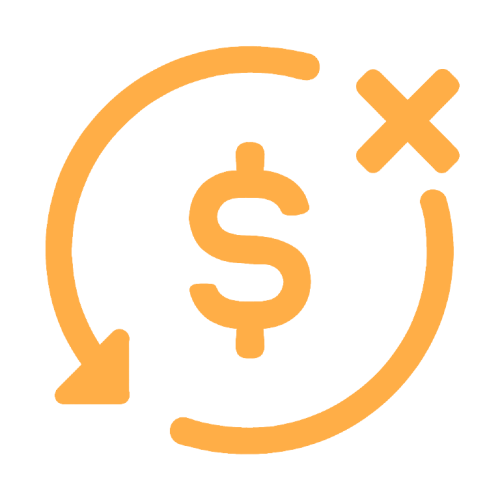 is now displayed next to expired packages and memberships in the Pet Owner Profile to clearly indicate their expired status.
is now displayed next to expired packages and memberships in the Pet Owner Profile to clearly indicate their expired status.
- An orange auto-renewal icon
- New Reports :
- Membership Anniversary Report
This report shows customers who have continuously renewed their memberships for at least the past one year. - Pet Medication Reference and Usage Guide
Displays the list of medications used at your facility. This list can be downloaded, and usage details can be updated manually to help educate the staff.
- Membership Anniversary Report
- Enhancement :
- Pet Service Compliance Report
- The report can now be generated based on a date range.
- A new "Pet Birthday" column has been added.
- Confirmed Appointments Report
Introduced a clickable Appointment Q&A column that allows you to view customer responses, if any were submitted. . - Checked-in Appointments Report
A new Appointment Q&A column has been added. It is clickable and reveals customer responses when available. - Rejected Appointments Report
Added "Action Done On" and "Action Done By" columns. - Revenue by Staff with Add-ons
The linked report now includes the Pet Name along with Invoice details.
- Pet Service Compliance Report
- We've updated OTP (One Time Password) delivery flow for Weblink login :
- For Kennel Owners without an SMS number :
- Sign Up – One Time Password is sent via SMS from the RunLoyal phone number.
- Sign In – One Time Password is always sent via email.
- For Kennel Owners with an SMS number :
Sign Up & Sign In – One Time Password is sent via SMS from their own registered phone number. - For Pet Owners without a phone number :
An One Time Password is sent via email, and the system prompts them to update their phone number for future use.
- For Kennel Owners without an SMS number :
A new release! 🎉
Your RunLoyal portal has been updated with new features and enhancements!
- Membership Credit Edits Available in Pet Owner Profile : You can now edit or adjust membership credits directly from the Pet Owner profile, similar to how package credits are managed. This gives staff greater flexibility and control when updating a client’s membership usage.
- Export Membership Status :
- In the Business Portal > Membership Status - Export button
- Easily export memberships by status for offline review.
- Advanced Staff Calendar(ASC) :
- Pet Owner Tags Now Visible in Advanced Staff Calendar (Edit Appointment View) When editing an appointment in the Advanced Staff Calendar, you can now view pet owner tags directly within the appointment details panel. This enhancement allows staff to quickly access important client context—such as behavior warnings, special instructions, or preferences—without having to navigate away from the calendar. It streamlines workflows and improves communication across the team.
-
Enhanced Appointment Drag & Drop Functionality in Advanced Staff Calendar - Checked-In
Appointments
- You can now move appointments (drag and drop) for both Primary and Add-on Services even after the appointment has been checked in.
- Applies to current and future dates.
- These changes help streamline last-minute adjustments and improve staff scheduling flexibility without compromising appointment accuracy.
- Visual Enhancements in Advanced Staff Calendar – Day View
- To improve scheduling clarity and visibility, we've introduced background color indicators in
the Day View of the Advanced Staff Calendar :
- Business Hours : Displayed with a distinct background color to clearly highlight standard operating times.
- Outside Business Hours : Shown in a separate background shade to help avoid accidental scheduling during unavailable times.
- Holidays : Highlighted with a unique color for easy recognition when planning appointments.
- These visual cues help staff quickly identify optimal scheduling windows and avoid conflicts or off-hour bookings.
- To improve scheduling clarity and visibility, we've introduced background color indicators in
the Day View of the Advanced Staff Calendar :
- Personalized Display Hours in Advanced Staff Calendar (Day View)
- You can now customize the display hours in the Advanced Staff Calendar - Day View to align
with your business hours.
Using the personalization option 'Modify business hours display in Advanced Staff Calendar', staff can choose to view only relevant time slots during operational hours, reducing visual clutter and focusing on active scheduling periods. - This enhancement improves usability and efficiency, especially for locations with fixed or non-standard operating hours.
- You can now customize the display hours in the Advanced Staff Calendar - Day View to align
with your business hours.
- Training Based Services :
- Improved Time Selection for Group Training
- We've enhanced the Group Training setup experience to allow more flexible time and duration settings:
- Duration Field Update
The minute selection in the Duration field now mirrors the Services setup, supporting 5-minute intervals (e.g., 5, 10, 15 minutes), allowing for more accurate scheduling. - Start Date & Time Enhancement
The minute selection in Start date and Time, supporting 15-minute intervals (e.g., 15, 30, 45 minutes), allowing for more accurate scheduling. This update accommodates more precise appointment timing based on business needs.
- Duration Field Update
- These changes provide better control and flexibility when setting up Group Training sessions.
- We've enhanced the Group Training setup experience to allow more flexible time and duration settings:
- Date and Time Now Included in Training Services Invoice
- When purchasing training services, the requested date and time are now automatically included on the invoice.
- This ensures greater clarity for both staff and clients, making it easier to reference scheduled sessions directly from the invoice.
- The update improves transparency and helps avoid confusion around booking details.
- Automatic Homework Sending at Checkout Based on Personalization
- A new personalization setting, 'Send homework by default', has been added to streamline the checkout process.
- When enabled, homework will be automatically sent at checkout without requiring staff to manually select it for each training.
- This is especially useful for Kennel Owners who want a consistent experience and prefer not to select the homework option individually every time.
- This enhancement helps save time and ensures that clients consistently receive their post-visit training materials.
- Improved Time Selection for Group Training
- Message Hub
- Send Multiple Image Files at Once in Message Hub
The Message Hub has been enhanced to support uploading and sending multiple image files in a single message.
This update allows staff to efficiently share several pet photos or other relevant images at once, improving communication and reducing the need for multiple messages.
- Send Multiple Image Files at Once in Message Hub
- New Reports :
- Pet Service Compliance Report : Documents pet and service details for state compliance, with filters for date and service.
- QuickBooks Sales Receipts Detail Report (Accrual-Based Accounting) : Shows a breakdown of sales receipts, including open invoices, deposits, adjustments, and itemized transactions.
- Pet Count Summary by Day : Displays daily unique pet check-outs over a selected date range.
- Email Utilization Report : Reports the number of emails sent and delivered within a specified date range.
- Total Revenue Summary with Gross and Net Breakdown : Summarizes gross revenue, net revenue after adjustments, and transaction details across services and products.
- Enhancement :
- Checked-In / Checked-Out Pets and Confirmed Appointments Reports : Now include add-on services with filters to view add-on specific data.
- Projected Revenue Report : Now includes a "Paid" column to track paid amounts against estimates.
- Appointments by Source Report : Now includes web link, iOS, Android, and portal appointments, with updated appointment source filtering.
- Membership Sales Revenue Report : Now shows an "Auto Renewal" column with statuses like Auto Renewed, New/Auto Renewed, and New/Non-Auto Renewal.
- Veterinary Clinic and Associated Pet Count Report : Linked report now includes the vet's email address and mobile number.
- Groomer Loyalty Report : Now includes Capacity and Capacity Rate columns to evaluate staff performance.
🎉 A Tail-Wagging New Release is Here
Your RunLoyal portal has been updated with new features and enhancements!
- Introducing Chat AI :
You can now ask our Chat AI anything at any time. It's built to deliver instant, AI-powered responses to help you find answers fast. While it's still learning, it's a great go-to for common questions.
You'll find Chat under your profile dropdown. Once opened, it stays conveniently at the bottom of your screen for easy access. To close it, simply select "Close Chat" under your profile menu. Still need help? Reach us anytime at puppylove@runloyal.com or call 404-999-3285. We are here for you! - Quick Contact to Support : Click on Contact support for easy submissions of questions/comments so we can help faster
- Knowledge Base Articles and Videos :
Search several articles that are filled with information, how-to pictures, and videos
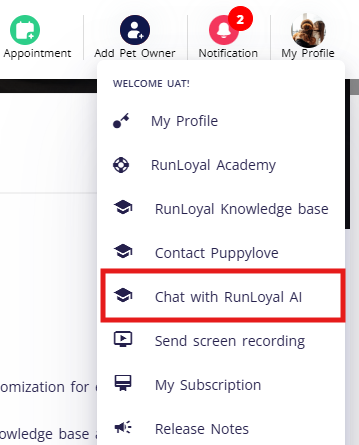
- Quick Login Tip for RunLoyal :
For easy access, you can click the RunLoyal logo onto your desktop to create a shortcut to your software.
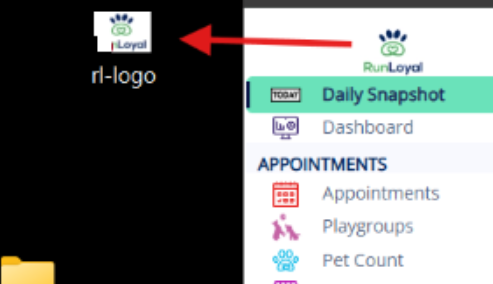
- eGift Card : You can now sell eGift cards to walk-in customers who aren't yet registered. Enter the purchaser's name and the recipient's email or mobile number. The gift card will be saved under the purchaser's account for record-keeping and to store the gift code, but it can only be redeemed by the intended recipient. Choose from available designs. You can create your designs by uploading them to your system under Settings → Retail → eGift Card.
Click here to watch the video on how to purchase/view/use, and set up
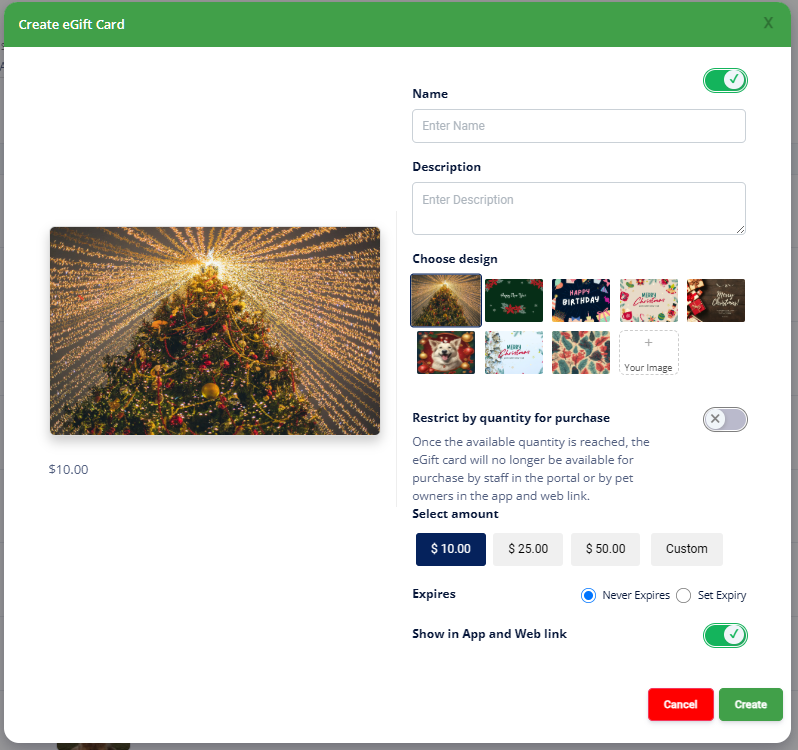
- Now Optimized for Mobile & Tablet :
- The RunLoyal Business Portal now works even better on tablets and mobile browsers with Chrome. Have a device-specific request? Let us know!
- Push Marketing: :
You can now mark messages as emergencies, pause/resume campaigns, and view delivery status. Enjoy a new design and now push messages won't be sent between 9 PM and 6 AM.
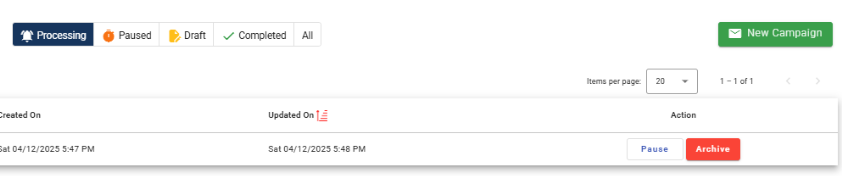
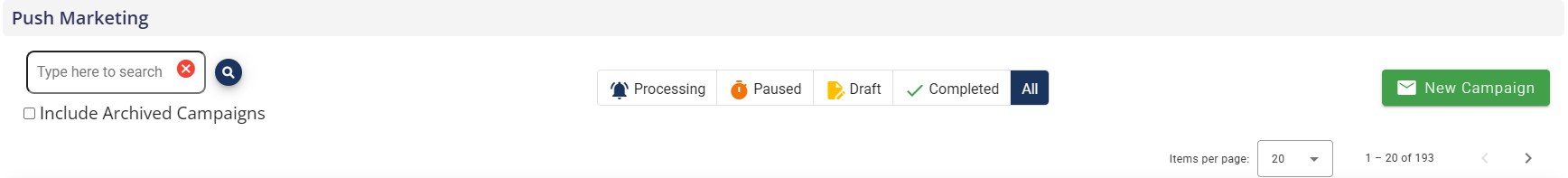
- Display Icon for original appointment creation time :
 This icon displays the exact timestamp of when the appointment was originally confirmed by staff to the pet owner. This is especially helpful since staff may adjust the appointment time internally based on availability.
This icon displays the exact timestamp of when the appointment was originally confirmed by staff to the pet owner. This is especially helpful since staff may adjust the appointment time internally based on availability.
You'll find this icon in the Appointment List, Pet Owner Profile, and Pet Profile. This will also be available in the Pet Owner App and Weblink by April 2025. - Customize the Time slot by service category or service :
You can now set custom time slot lengths for capacity-based and lodging services under both Service Category and Services. This will also be available in the Pet Owner App and Weblink by April 2025.
Example is 15mins
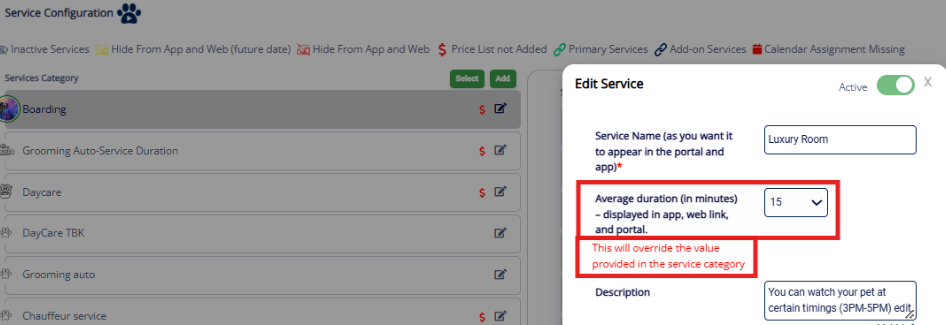
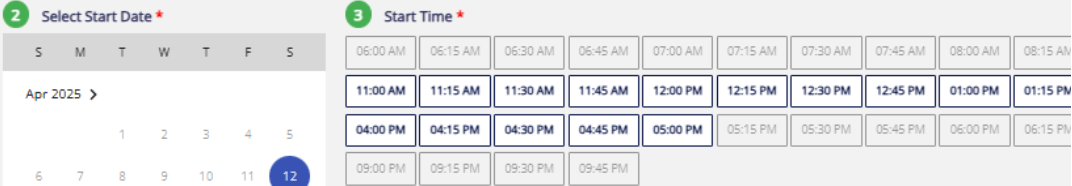
- To-Do Section : We have enhanced the printing feature in the To-Do section to provide better clarity on breeds and tags
- Responses by pet owners while booking :
For the questions and responses defined at the Service Category is now available under Pet
and Pet Owners notes section
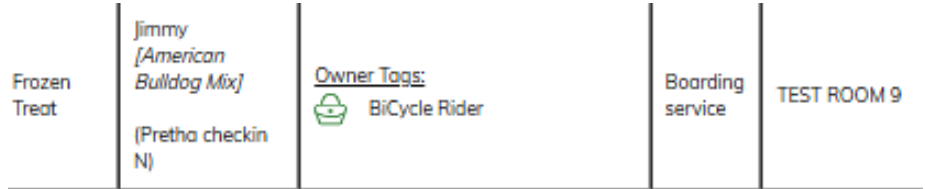
-
Accessing the Pet Owner Agreement to print : You can now download the agreement directly from the Pet Owner's profile for easy viewing or printing
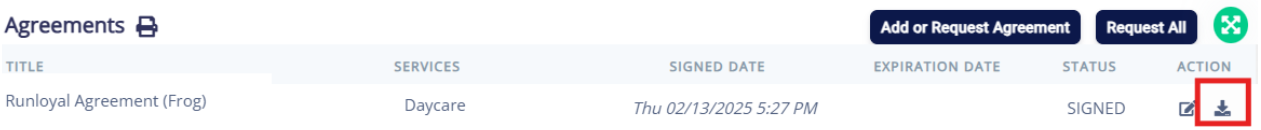
- Quick Checkout : Coupons, Adjustments, & Credits Now Available : Credits from pet owner accounts can't be used when purchasing Packages or Memberships. Manual adjustments and coupons also can't be applied at checkout. To apply a discount to all recurring purchases, set up the coupon as a recurring one under Settings → Coupons. Otherwise, discounts will only apply to the first purchase.
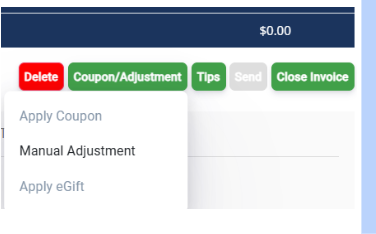
- Print QR Codes for purchase :
You are able to print the QR codes for your staff to quickly purchase memberships or Packages.
- Print the label, add it to the quick reference document, and use your scanner to select it under the Quick Checkout section.


- New options added to Personalizations :
Personalization SectionThis section of the software lets you customize both staff and customer experiences across the Business Portal, Custom-Branded App, Website Booking, and the Quick Check-In Kiosk.
Interested in the Quick Check-In Kiosk? Contact us for a quick demo!
Personalization - Portal Tab updates :- Choose to view belonging or not : You can now choose to hide the belongings prompt during appointment check-in by toggling off the “Show belongings during appointment check-in,” currently defaulted to ON.
- Staff-based Alerts to customers : You can now choose whether to notify pet owners when the staff updates a staff-based service after check-in. “Allow notifications to Pet Owners when staff-based services are updated.”This is Defaulted to OFF
- No-show alerts :
Staff will now see a pop-up alert for past no-shows by a pet owner when scheduling or confirming appointments. You can set how many past no-shows trigger the alert “Display previous No-show alert.” Currently Defaulted OFF. - View Staff Name on invoices : To show staff names on invoices and receipts for staff-based services, enable “Display Staff Name on Invoice Receipt,” currently defaulted to OFF. This requires an upcoming Pet Owner App update—email puppylove@runloyal.com to prioritize yours.
- "How Did You Hear About Us" with Personalization : You can now enable a pop-up to ask your customer how they heard about you
- Pet Owner App – Sign-Up Options : Allow Facebook, Google, and Apple Sign-Up: You can now allow pet owners to sign up using Facebook, Google, or Apple accounts. Enable the “Allow social sign-up” toggle in settings to offer this option in the Pet Owner App. This is currently defaulted to OFF.
- Training-Based Services :
Register more than once for Group Classes : You will now be able to allow the customer to sign up for the same group class more than once for different dates. (i.e., puppy class for 4/1, 4/2, 4/3, then be able to sign up again for the remaining class dates of 5/1, 5/2, 5/3) - Memberships :
Search by Pet Name at Dog Park Check-In : You can now search by the pet's name, not just the owner's, when checking in Dog Park members. Want to learn more about Dog Park memberships in our software? Email us at puppylove@runloyal.com
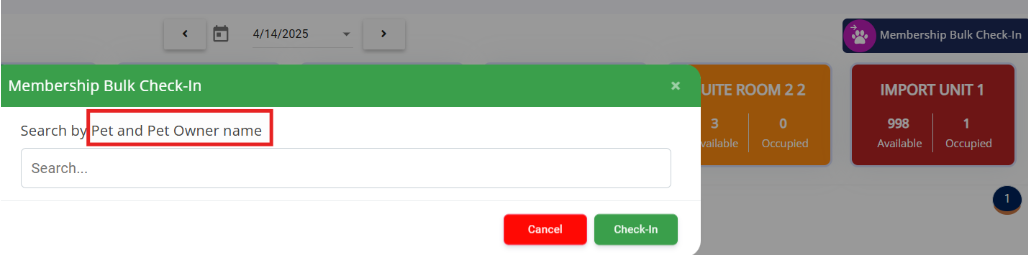
- Filter by next billing under the Active Tab : When you are under Membership status, you can not sort to the Next billing expiration.
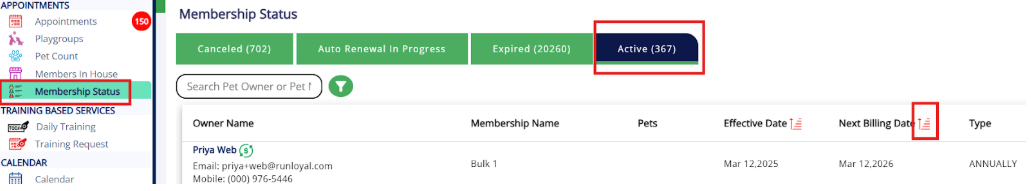
- Membership Setup Enhancements :
Choose Between by pet count or by membership, You can now select how pets are grouped under a membership :- By Pet Count : You can define the maximum number of pets allowed under one membership. The system automatically adjusts based on how many pets the customer selects during purchase.

- By Membership : Offer a shared membership tied to an exact number of pets (e.g., 5 pets). The number of pets is fixed and cannot be increased or decreased.
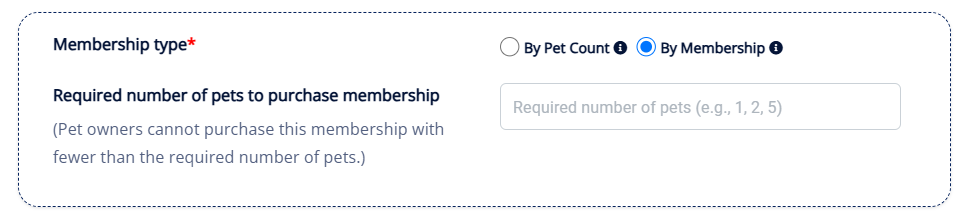
- By Pet Count : You can define the maximum number of pets allowed under one membership. The system automatically adjusts based on how many pets the customer selects during purchase.
- Check-In Flexibility for Memberships :
Set Unlimited or Count-Based Check-Ins, You can now define how check-ins are tracked :- Unlimited Check-Ins : You can allow unlimited check-ins during the membership period.
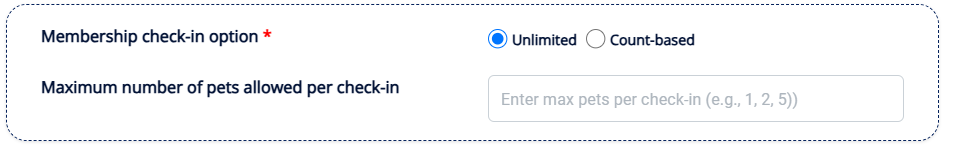
- Count-Based Check-Ins : You can define a fixed number of total check-ins (e.g., 10 visits) and set how many pets can check in per visit.
- Limit Pets Per Visit : You can now define how many pets can check in together during a single visit.
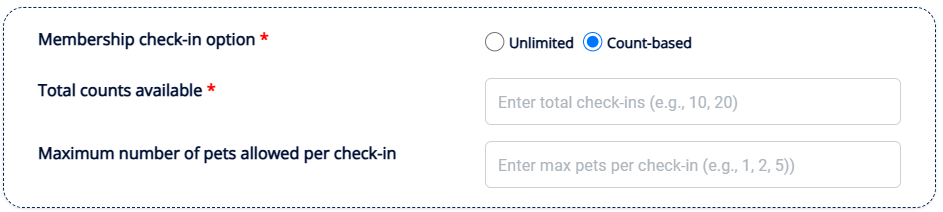
- Unlimited Check-Ins : You can allow unlimited check-ins during the membership period.
- Membership Renewal Logic :
Auto-Renew by Date or Usage,You can now set up automatic membership renewals based on :- By Expiration Date : Membership will renew after a set period (e.g., 30 days).
- By Usage Count or Expiry – Whichever Comes First : Membership will renew either when all check-ins are used or when it expires — whichever is earlier.
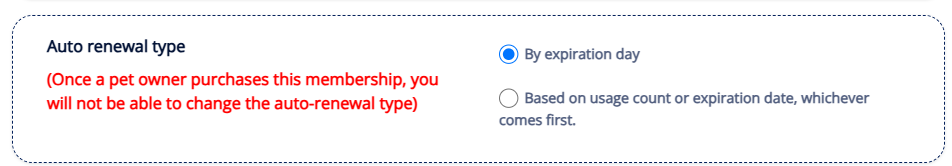
- Define Which Pets Can Use a Membership :
Set Basic or Advanced Restrictions, You can now control which pets can buy or use a membership :- Basic Restrictions :
Apply a single rule based on age, weight, or sex.
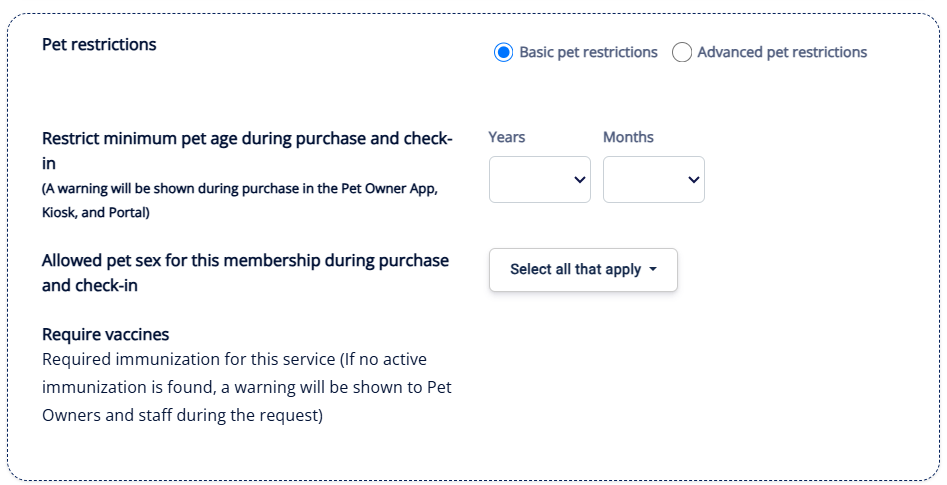
- Advanced Restrictions : Combine multiple conditions (e.g., age range + weight range + sex).
- Example : Only Male Neutered pets aged 6–36 months and weighing 5–36 lbs.
- Restriction Enforcement: You can choose to enforce these restrictions either during membership purchase or at the time of check-in. This ensures only eligible pets can be linked or allowed access.
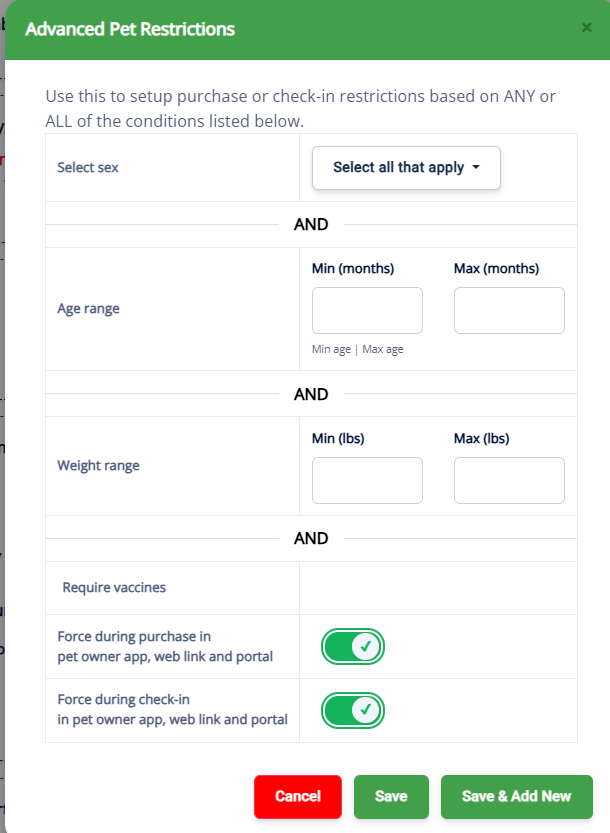
- Basic Restrictions :
Apply a single rule based on age, weight, or sex.
- Flexible Pricing Options for Memberships :
Pricing Based on Pet Setup,You can now configure pricing in two ways :- By Membership : You can set a flat price for a fixed number of pets. Tax is calculated on the total amount.
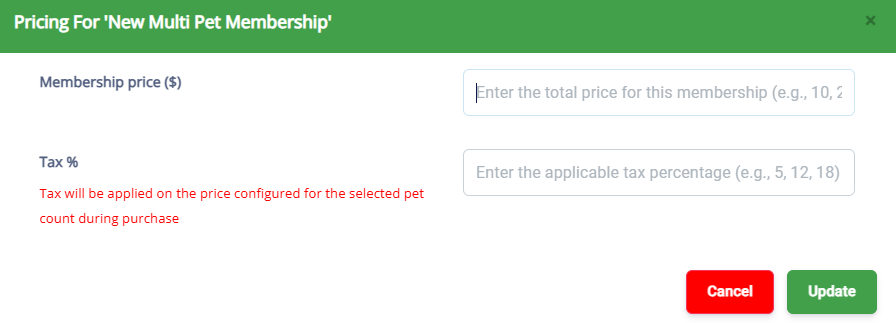
- By Pet Count :
Single Pet Pricing : A fixed price per pet is applied, and the total cost increases as more pets are added.
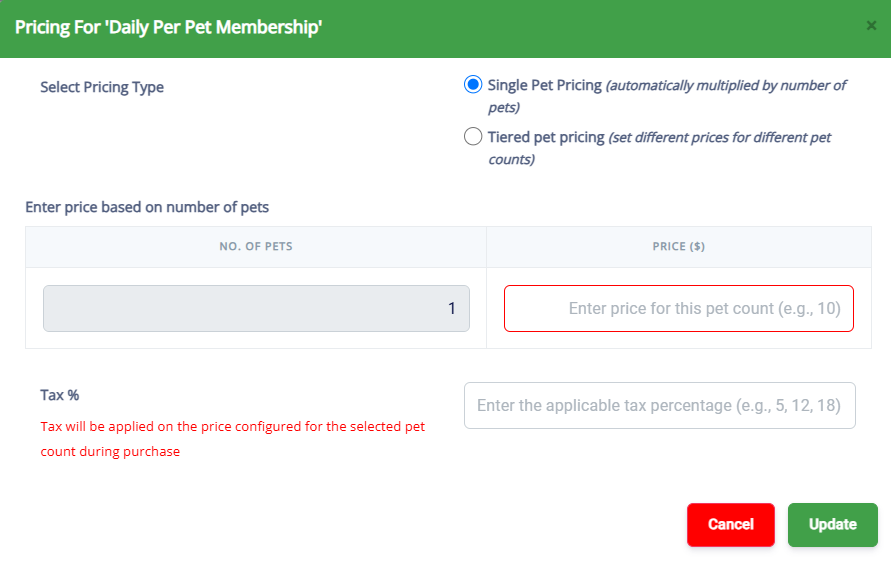
- Tiered Pricing :
Different price tiers are applied based on how many pets are selected. Tax is calculated on the final tiered amount.
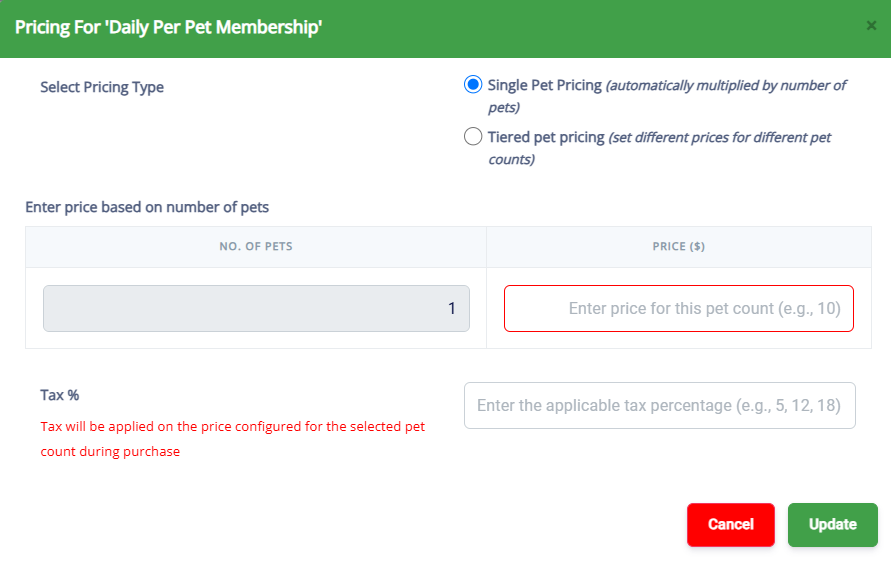
- By Membership : You can set a flat price for a fixed number of pets. Tax is calculated on the total amount.
- View Gallery : Staff can now view all uploaded pet photos and upload images as well.
- Feeding/Medication notes in To-Do : You can now view appointment notes during booking or check-in on the To-Dos
- Ability to manually assign a room for lodging : Previously, you could accept a reservation for Lodging and it would auto-assign the room, now you can choose the room you would like the pet to stay in.
- Currently, add-on services can not be assigned to a staff or a room at the approval stage. Would have to be completed in the portal view only
- New Reports :
- Customer Spend - Year over Year Comparison (Beta) : Enables year-over-year comparison of customer spending trends to analyze growth and retention.
- Service Revenue Summary with Invoice Details : Provides a comprehensive breakdown of service revenue, including invoice-level details for deeper financial insights.
- Refund Report : Helps track all refund transactions, offering better visibility into revenue adjustments and customer reimbursements.
- Retail Product Sales Summary : Summarizes retail product sales, allowing for better analysis of product performance and revenue contribution.
- Staff Blocked Hours : Tracks staff blocked hours to provide better scheduling insights and optimize workforce management.
- Total Revenue Report (Detailed) : Offers a granular breakdown of total revenue, helping businesses gain a clearer financial overview.
- Veterinary Clinics and Associated Pet Count : Displays a list of veterinary clinics for the selected tenant along with the number of associated pets.
- Enhancement :
- Staff App Utilization : Includes a "Device Type" column to improve tracking and analysis of staff app usage across different devices.
- Pet Owner Appointment Log : Now features a service filter, a "Days Since Last Visit" column, and a "Last Service" column, making it easier to track appointment history and customer engagement.
- Birthday Report : The "Last Visited" column helps provide better insights into customer interactions leading up to birthdays.
- Invoice Register : PO Credits are now displayed as negative values, improving clarity in financial records and reporting.
- The Total Revenue Report : Refund tab has been included alongside deposits, offering a more comprehensive view of revenue tracking.
- Pet Details Report : A breed filter has been implemented, allowing for more refined search and analysis of pet records.
Coming Soon
- Calendar integration for appointment reminders
- E-Gift Card Purchase
- Pet owners can now buy e-gift cards for themselves or as gifts, making it easier to share the joy of pet care services.
- Coupon Code for Deposits
- Package Credit redemption for invoices
-
Prevent duplicate appointments : When booking an appointment in the staff App and you are on the latest version of 2.2.95, you will now see if you are making a duplicate booking with a pop-up notification
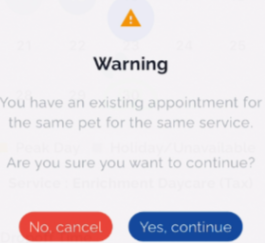
- Configurable time slot duration for lodging and capacity services via the Pet Owner app
- Personalize in the Pet Owner App
- Include assigned staff on invoices in the pet owner app
- Feature Packages and Memberships prominently on the home screen
- Streamline booking by suppressing package promotion pop-ups
- Bundled Experiences, Services, and add-ons
Customers can now book the Bundled Experience services on the Web Booking Link. If you would like to learn more about how to bundle services together at a discounted price for the customer.- Bundled Experiences : Create customized pet care packages by combining specific services and add-ons into a single offering.
- Bundled Services : Group multiple services together, such as "Board and Train" or "Daycare While Boarding," for a seamless booking experience.
- Bundled Add-ons : Offer bundled add-on packages at a discounted price, making additional services more accessible for pet owners.
Alongside these updates, we've made various usability enhancements and resolved issues you flagged.
A new release! 🎉
Your RunLoyal portal has been updated with new features and enhancements!
- Service-based Custom Appointment Reminders : Ability to set multiple reminders by service with advanced customization for email.
open_in_new
- RunLoyal Knowledge base : On the top right corner, under My Profile, now you can access RunLoyal Support Knowledge base articles.
- Keyboard shortcut navigation : For quicker navigation, you can use keyboard shortcuts in the business portal. Pressing 'R' will bring the shortcut key options and you can see the full menu on the top right corner, under My Profile → Keyboard shortcuts
- Recurring appointments :
- Now you can add a primary add-on to capacity and staff based recurring appointments in the business portal.
- Package Related :
- In the Pet owner profile under Packages, there are new filters introduced to see the status of packages as Active, Inactive and ALL.
- Under Packages, if the auto-renewal is in progress, you can easily click on the 'Renew Now' button to renew the package.
- If a package auto-renewal is in progress, you will see a pop-up informing the staff.
- In pet owner profile, appointment list you can see the package renewal count

 visibly to follow-up with the pet parents
visibly to follow-up with the pet parents
- eGift Card : Now, you can offer eGift Cards with the pre-build designs in App and Web Link . You can define this under Settings → Retail → eGift Card.
- This feature requires a pet owner app and web link which is expected in the coming weeks. If you'd like to prioritize yours, please email us at puppylove@runloyal.com
- ToDo :
- Lodging Area is added a column in print view.
- You can now print the list of Full Runcard grouped by staff members.
- How did you hear about us : In the portal, if you have the How did you hear about us defined in Settings → Promotions, while adding a pet owner in the portal, your staff will be prompted to select this. Using personalization, you will be able to do the same in the pet owner app and web link in the coming weeks.
- Responses by pet owners while booking : For the questions and responses defined at the Service Category is now available under Pet and Pet Owners notes section
- Refund a terminal payment : If you are using our new payment partner (FiServ), you can refund a transaction paid through the terminal, to the same card if it's shared in the pet owner profile.
- Report Card : Now you can see the Unsent and Sent Report Cards up to 30 days from the Report Card menu using the filter.
- Message Hub : Message hub now has a new filter - Today | Yesterday | Last 7 days | All
- Quick checkout : A new shortcut for Quick Checkout is added next to Appointments view in Pet and Pet Owner profile.
- Per hour based pricing rules : You can use per-hour based services in pricing rules based on amount.
- Multiple active Price List : Now, you can create and activate multiple price list based on future dates.
- Displaying pricing to pet owner : Now you can choose to display a service , add-on, bundled experience and bundled add-on pricing in the Pet Owner app and Web Link by enabling “Display price next to services in Pet Owner App and Web link” toggle in Settings → Service Configuration for individual services.
- This feature requires a pet owner app, web link and kiosk release which is expected in the coming weeks. If you'd like to prioritize yours, please email us at puppylove@runloyal.com
- Personalization in Portal :
- Now you can hide the prompt for adding belongings while checking in an appointment in the business portal by using the personalization "Do not show belongings during appointment check-in"
- Personalization in Pet Owner app :
- Feeding and Medication Customization : Introduced a feature that allows you to hide feeding and medication details through personalized settings.
- Veterinarian Information Display : Added the option to display or hide the veterinarian option while adding the pet, giving you control over vet information visibility and prompt.
- Pick-Up Times for Staff-Based Services : Implemented the ability to display pick-up times for staff-based services appointments
- Independent Scheduling for Multi-Pet Appointments : Enabled separate scheduling for services within multi-pet appointments, offering greater flexibility.
- Some of the above features require a pet owner app release which is expected in the coming weeks. If you'd like to prioritize yours, please email us at puppylove@runloyal.com
- Calendar Drag and Drop :
- For lodging based appointments that are in confirmed status, now you can drag and drop to different lodging units with a warning even though they are not mapped in the Settings.
- For lodging based appointments in the confirmed status, when you move for 'ALL' days, now you have an option to update the new pricing in the invoice or not update the pricing in the invoice.
- For lodging based appointments in the confirmed status, when you move for 'ALL' days, now you have an option to update the new pricing in the invoice or not update the pricing in the invoice.
- Pet Owner Profile : You can see when the pet owner who has signed up or created by your staff in the top right on the pet owner profile.
- Staff Slot based scheduling : Now, you can avoid overbooking of the slots in the app and web link with the new option "Do not allow overbooking in web and app" (Default toggle is ON) under Staff-based → Slot based scheduling → Slots by Staff.
Will be available in early Feb 2025
- New Features :
- E-Gift Card : Pet owners can now purchase E-Gift cards to buy for themselves or gift to others, making it easier to share the joy.
- Enhancements :
- Membership Check-in History : A new enhancement designed to improve tracking and provide better visibility of pet activities.
- "How Did You Hear About Us" with Personalization : New options are available to personalize feedback on how pet owners discovered the facility.
- Service Fee Display : Service fees are now visible when scheduling an appointment, offering more transparency for pet owners.
- Current Pet Name Display : The current pet's name is now displayed both at the top and bottom of the appointment summary screens for clarity.
- Renew Now Option : Pet owners can now easily renew memberships for failed memberships with a simple "Renew Now" button.
- Manage Card Sections : The "Manage Cards" section is now split into two sections :
- Saved Cards : Displays all currently active saved cards.
- Add Card Status : Shows cards that are inactive or have errors (e.g., denied cards).
- Improved Error Handling for Add Card Functionality : Error messages have been enhanced for a smoother experience when adding cards.
- Warning Popup for Duplicate Membership Purchases : Pet owners will now receive a warning when buying an auto-renewal membership for the same pet with different purchase dates.
- Membership Per Pet-Based Pricing : Memberships can now be customized with pricing tailored to each pet, ensuring more flexibility.
- Feeding and Medication Customization : Introduced a feature that allows you to hide feeding and medication details through personalized settings.
- Veterinarian Information Display : Added the option to display or hide the veterinarian option while adding the pet, giving you control over vet information visibility and prompt.
- Pick-Up Times for Staff-Based Services : Implemented the ability to display pick-up times for staff-based services appointments.
- Independent Scheduling for Multi-Pet Appointments : Enabled separate scheduling for services within multi-pet appointments, offering greater flexibility.
- New Reports :
- Membership Won and Loss Summary : Displays a summary of membership activity, including active, expired, and won memberships, along with detailed insights on cancellations, revenue, and purchases for various categories and statuses within a selected date range.
- Recurring Appointments : Displays recurring pet appointments, including owner details, pet details, service categories, and the recurring schedule for a selected date range.
- Package Cancellations Report : Displays a detailed report of cancelled packages, including package details, and notes, for a selected date range.
- Enhancement :
- Membership Monthly Subscribers : Added three new columns — New | Auto Renew, New | Non-Auto Renew, and Auto Renewed — to provide an exact count of membership purchase types in the Membership Monthly Subscribers section.
- Membership Details : Updated the Auto Renew column to include the New | Auto Renew, New | Non-Auto Renew, and Auto Renewed categories, offering improved clarity on customer purchase details.
- Pets with Appointments Report :
- Added a Staff Filter and a Staff Name column to identify which services are assigned to specific staff members.
- Added the following columns: Start Date, End Date, Start Time, End Time, and Staff Filter.
- Credits Column Updates : "Added the Credits" column to the following reports :
- Invoice Register
- Invoice Register – Accrual
- Daily Transaction
- Invoice Register Details Report
- Monthly Sales Report
- Pet Owner Details : Added the following columns :
- Created By
- Created On
- Device
-
Membership Won and Loss Summary :
- Added a filter for Cancelled and Auto-Renewal in Progress.
- Auto-Renewal in Progress includes the following columns – Attempted On (replaces Cancellation On), Number of Retries in Progress & Failure Category (replaces Cancellation Reason)
- Cancelled is created based on a date range, but Auto-Renewal in Progress does not involve a date range.
- Total Revenue Report : Added a Deposit Details tab to provide more detailed revenue insights.
-
New Features
- Training-based : Training-based facilities can now manage training requests, including approvals. Staff can also perform actions such as check-ins, check-outs, cancellations, marking no-shows, and executing bulk operations within daily training activities. Facilities can also manage sending homework to the pet owners
- Add/Edit Pet Owners & Pets : The StaffApp now supports adding and editing pets as well as their owners.
-
Enhancements
- QR Code Generation : A QR code is now generated for each staff, enabling staff/employees to scan it for clocking in and clocking out using RunLoyal Express Check-in Kiosk for smoother operations.
- Appointment List : Tagged pet/pet owner icons are now displayed with colors indicating their status. Clicking an icon reveals its title and associated comments.
- While adding or editing a pet, users can now add or edit pet notes.
We have fixed several other issues and bugs that were reported.
A new release! 🎉
Your RunLoyal portal has been updated with new features and enhancements!
- Staff Notes : You can now add staff notes for appointments on the pet page, pet owner page, appointment list overflow menu, and in the Daily snapshot.
- Incidents to appointments : You can now add incidents specific to a checked in and checked out appointment by clicking on 'Add Incidents' in the Daily Snapshot, Appointment menu, or the pet and pet owner's profile appointment list.
- For checked-in pets for a single staff based service (such as grooming), you can send Ready for Pick up messages from the Daily Snapshot.
- Daily Snapshot :
- For checked-in pets for a single staff based service (such as grooming), you can send Ready for Pick up messages from the Daily Snapshot.
- For lodging based services, now you can see the already checked-in pets by clicking on the "In-house" tab
- Using personalization, now you can choose to display the appointment start and end time (Settings→ Operations → Personalization → Display appointment start and end date/time in Daily Snapshot)
- Advanced Staff Calendar :
- Now you can book appointments from the Week view by clicking on the date for a given staff. If the staff has working hours defined it would display with the color background
- Added warnings when booking appointments, if a staff member has reached their maximum allocated slots.
- In the Day view, staff availability slots are now displayed showing the booked count against the total available slots for a given day.
- Appointment status filter added to the top of the calendar for all the views
- Easily navigate to appointment invoices from the Advanced Staff Calendar by clicking on the 'Open Invoice button'
- Now you can search for a pet owner while creating an appointment and if not found, you can easily add a pet owner pet without leaving an advanced staff calendar . You can do the same outside of calendar in the global pet owner and pet search in the portal
- You can now adjust the staff assigned to the service up to 3 weeks after the pet has been checked out. This can be adjusted by selecting the appointment and under the assigned edit button on the pop-up.
- ToDo :
- Customers with Advanced Staff Feature (paid add-on), assistants can now be added in ToDo menu, in Full RunCard.
open_in_new - While printing as a list in ToDo, now you can sort the primary and secondary staff by their names
- In Print as List view, for lodging based and capacity based services, the area name also has been added along with the unit name.
- Customers with Advanced Staff Feature (paid add-on), assistants can now be added in ToDo menu, in Full RunCard.
- Service End Times for Staff based services : Using personalization, in the portal as well in pet owner app (Requires app release) and web link, you can control the display of the appointment end time by configuring 'Display pick up time for staff based service on appointment'. Default this is enabled.
- Bulk Messaging in Daily Training : For customers with Training based services (paid add-on), now you can send messages to all the pet owners under each class in daily training.
- Add Card Status : Errors occurring while adding a card by staff in the portal or while being attempted by the pet owner in the app as well as web link, are now listed on the pet owner's profile next to the list of saved cards as 'Add Card Status'
- Now the logged admin users of RunLoyal, can view their RunLoyal subscription under My Profile → My Subscription on the top right corner.
- Advanced Staff Features (Beta) (Paid add-on) Coming soon :
- Wages and Skills : Now you can define staff type, their wages and skills in Settings → Business Setup → Staff Management → Wages & Skills. You can define the staff skills under Settings → Operations → Dynamic Notes → System → Skills
- Payroll Calculation : Once the wages are defined, now under Staff Management→ Calculate Payroll, you can view the payroll for a given time period by staff ,the total payroll and you can export it as a spreadsheet.
open_in_new
- RunLoyal Digital Wall (Paid add-on) :
- Birthday wishes for pets displayed during check-in in both the portal and the kiosk.
- You can select multiple services across service categories into a single digital wall such as boarding, daycare and grooming
- Membership Related Enhancements (Paid add-on) :
- Membership Renewals :
- Visual indicators

 have been added next to the pet owner's name in the appointment list, pet owner profile, pet profile, and daily snapshot to show failed renewal attempts
have been added next to the pet owner's name in the appointment list, pet owner profile, pet profile, and daily snapshot to show failed renewal attempts - Alert pop-ups have been added to pet and pet owner profiles to notify about failed membership renewals
- Visual indicators
- Active Memberships : Warning messages appear when attempting to delete, archive, or block a pet owner or pet with an active auto renewal membership(s)
- Duplicate Membership Purchases : Warnings for duplicate membership purchases have been added to the quick checkout process.
- Deleted Memberships : Deleted memberships now appear under a "Deleted" tab in the memberships section in pet owner profile
- Membership Renewals :
- Enhanced Media Display : Show images and videos for reservations, memberships, and training.
- Booking Policies : Enable booking until the minimum number of stays is met via personalization.
- Service Handling : Personalized handling of booked services.
- Customizable Displays : Control the display of feeding and medication details based on personalization settings.
- Service End Times : Show staff-based service end times based on personalization settings.
- New Reports :
- Service Sales Statistics : Displays service sales, add-on sales, and grooms by service type for a selected date range.
- Add-On Rate : Provides insights into total grooms completed, grooms with add-ons, and the add-on rate (%) per staff member.
- Advanced Staff Commission : Displays detailed commission data for staff, including service and assistant commissions, with breakdowns of performed services.
- Sales Commission : Shows sales commissions by staff for services, memberships, and packages, based on configured setups.
- Enhancement :
- Retail Report : Added adjustment columns for improved reporting.
- Tax Report Enhancements : Added columns for Invoice Total and Payments Total.
- Membership Cancellations : dded a "Membership Continuation" (Yes/No) filter and a bracket to indicate whether the customer, pet, or subscription was inactive.
-
New Features (a new app release is coming out in the next few weeks)
- Training-based features are now available in the Staff App.
- Add pets and pet owners directly in the Staff App.
- Snippets available in the Message Hub for quicker communication.
-
Enhancements
- QR Code Generation : There is a unique QR code for each staff member in the staff app that can be used to clock-in and out using RunLoyal Express Checkin
- Manual Staff Assignments : Staff can now be manually assigned to lodging-based services.
-
New Feature :
- Employee Clock-In and Clock-Out : Now staff members can clock in/clock out using the Kiosk by tapping on the logo 3 times on the login screen. They can use QR code in the staff app (requires a new release in the coming weeks), or enter their email or mobile number.
-
Enhancement :
- Making pet owner review optional during check out : Now you can personalize the review requests during appointment checkout by using personalization (Settings → Operation → Personalization → KIOSK → On/Off Review Requests)
- Forgot Password/PIN : Now the staff members can do a password reset and PIN using the KIOSK by clicking on the Forgot/Password PIN in the login screen.
- New Version Available : A new button labeled 'Latest Version Available 1.35' will appear on the bottom for the staff member to prompt to update the version when RunLoyal releases a new kiosk version to make sure you are running an updated version.
- Show or Hide QR code for Appointment/Membership Check In/Check out : Now you can decide to enable/disable QR code based check-in for both appointment and membership using personalization from business portal. (Navigate to Settings → Operation → Personalization → where you can toggle the Hide/Show settings. 'Show QR code for membership' and 'Show QR code for appointment'
We have fixed several other issues and bugs that were reported.
A new release! 🎉
Your RunLoyal portal has been updated with new features and enhancements!
- RunLoyal Digital Signage:
The RunLoyal Digital Wall is a configurable display feature that enables you to show the
pet check-in and check-out details on any internet-enabled TV screen of your choosing.The
ability to create one digital wall is included with every subscription.
open_in_new -
With our new Advanced Digital Wall paid add-on, you gain the ability to do the following:
- Create multiple different digital walls that could be used for both back of house and/or the store front for customer facing promos or price boards.
- Include pictures and videos (add-on required for video) as a slideshow.
- Send alerts and create banners from the business portal to display on a specific Digital Sign for any daily or critical updates (back of house) or for any customer promotion (front office).
- Minimum Stay: You can now set a minimum stay timeframe for lodging services (e.g., boarding) at the service category level.
- Service Configuration: Services or add-ons that are part of a bundled experience, bundled services, or bundled add-ons will now be shown, even if they are hidden from the pet owner app and web link in the Service Configuration.For lodging based services, now you can define the price for an add-on as per night and per-appointment.
- Pet and Pet Owner Profiles: We have added quick filter buttons for appointment viewing in the pet and pet owner profiles, including Next 7 Days (Default), Today, Show Recurring, Canceled, Checked-In, Confirmed, No-Show, and Completed. You can now set a minimum stay timeframe for lodging services (e.g., boarding) at the service category level.
- Agreements:
- We have added the ability to define agreements to be either per pet, or for the entire household.
- All newly signed agreements will have the pet names added above the pet parent name, signature, and timestamp.
- Hourly Pricing: We have added 5, 30, and 45-minute intervals to the hourly pricing capabilities.
- Search: In global search on the top left corner of the portal and also in the Pet owner menu, and advanced staff calendar, if a result is not found for a pet owner name, you can add the new pet owner from the search window itself.
- Deposits: If you require a 100% deposit while booking, taxes on the full amount will now be collected with the deposit. This prevents you from having to collect the tax amount as a separate transaction after the appointment is completed.
- Advanced Staff Calendar:
-
You can add new appointments and manage working hours directly from the calendar.
Three new options will appear when you click on a staff member’s scheduled hours:
- Add a single service appointment
- Add a multi-service appointment
- Manage working hours
- In the Day view, now you can adjust the duration of an appointment by clicking the bottom border of the appointment and dragging it to the desired end time.
- A new "Add Appointment" button has been introduced in the top-right corner, allowing staff-based service appointments to be scheduled.
- You can now replicate an appointment by clicking on an existing appointment, then selecting "Copy and Create Appointment".
- Appointments can now be marked as "no-show" and cancel an appointment directly from the appointment screen in theAdvanced Staff Calendar.
- You can now print staff's appointments for easy reference and record-keeping by day, week, and month.
- Staff names and profile pictures are now displayed in the Advanced Staff Calendar. You can now upload staff profile pictures by navigating to Settings -> Business Setup -> Staff Management.
-
You can add new appointments and manage working hours directly from the calendar.
Three new options will appear when you click on a staff member’s scheduled hours:
- Multi-Location User Management: For customers with multiple locations, we have
created a corporate hierarchy for staff entitlement. You can designate staff members as
one of the following:
open_in_new - Organization Admins (OA):
- Can create and manage Service and Pet Configurations for all locations.
- Can add or select configurations under different locations. Can create Location Admin users and assign them to a location(s).
- Location Admins (LA):
- Limited Access: Can only select options defined by OAs and make changes for their assigned location(s).
- View Only: Can see all settings for their assigned location(s), but cannot make changes.
- Staff:
- If Staff is mapped by default to the legacy 'STAFF' which provides access to everything in the portal except Settings and PawMetrics.
- Staff can have customized permissions by creating and selecting a custom Staff Group.
- Organization Admins (OA):
- Advanced Staff Features: We have added several advanced options for managing tips
and commissions. The features below are available as a monthly bundled add-on. Contact
sales@runloyal.com for pricing details
open_in_new - Automated Tips (Only for staff based services):
- In Staff Management, you can set up tip calculations as a percentage or fixed amount for each service or add-on.
- Once set up, tips will be automatically calculated based on your configuration when a tip payment is made using the terminal, saved card (in the portal, pet owner app, or web link), or any other payment method.
- You can still override the tip calculation by selecting the Assign Tip option in the invoice.
- Automated tip calculations or manual edits will be visible in the invoice under the Invoice History tab.
- Assistants Commission and Tips (Only for staff based services):
- You can add assistants at the service level and define how many assistants can be assigned to a service.
- In Staff Management, you can configure assistant commission and tip calculations as a percentage or fixed amount, either globally or for each service.
- Assistants can be added to an appointment from the Appointment Menu, pet owner
profile, pet profile, or the Full Run Card by using the Add Assistant icon

- If assistants are added, both commissions and tips will be calculated automatically based on your setup and displayed in the invoice.
- You can view assistant commission and tip calculation details in the invoice under the Invoice History tab.
- Sales Commission:
- Sales commissions can be set up at the individual service level and for add-ons.
- Commissions can also be configured for packages, memberships, and training
services
during setup when selling via Quick Checkout.
- Note: This is not applicable for pet owner app or web link purchases. However, you can add a sales commission when using Quick Checkout.
- Sales commission can be added or edited for confirmed and checked-in appointments by using the Add Sales Commission button in the Edit Appointment section.
- The calculated sales commission will be shown in the invoice under the Invoice History tab.
- A new report, Sales Commission, will be available in the coming weeks.
- Automated Tips (Only for staff based services):
- The below features will require a new app release, which is expected to be available for all customers in the coming weeks. If you’d like to be prioritized for the app release, please email puppylove@runloyal.com
- Service Pictures and Videos: You can now add pictures or videos (add-on required for video) for each of your services, memberships, and advanced training offerings as part of the configuration.
- Advanced Booking: You can now limit how far in advance customers can see availability in your calendar with 6, 12 (default),18, and 24 months options.
- Favorites: We have added a new "Favorites" tab for easy access to your most frequently used reports. You can now favorite any report by clicking on the star icon located next to the report title.
- New Reports:
- Invoice Register Report based on Checkout Date: Lists payables and payments by checkout date.
- Training Based Report: Displays group training sessions and class details.
- Overdue Vaccines: Lists overdue vaccines for pets with confirmed and checked-in appointments.
- Total Revenue - Previous Year vs Current Year: Compares monthly revenue year-over-year to show the trends and growth.
- Membership Monthly Growth: Displays membership purchase counts for the past 12 months, including the current month, with a month-by-month breakdown for trend analysis.
- Advanced Staff Feature Reports: (Requires Add-on) Under Management tab, you can
now see the following reports:
- Groomer Score Card: Tracks groomer metrics like average sales, add-ons, completed grooms, and customer ratings for performance insights
- Salon Score Card: Comprehensive report of grooming sessions, sales, tips, customer ratings, and performance for a selected period.
- Salon Loyalty - Capacity: Monitors customer loyalty by location with metrics on completed grooms, new customers, and loyalty rate.
- Groomer Loyalty - Capacity: Tracks monthly grooms, new customers, loyalty rate, and service capacity with a staff filter.
- Average Sales Price: Calculates average groom sales price to track revenue trends over a selected period.
- Average Add-On Price: Shows average sales price for add-ons, highlighting revenue from extra services.
-
New Features
- Forgot PIN: We have introduced a "Forgot PIN" feature to easily recover a forgotten or lost PIN.
-
Enhancements
- Appointments: You can now view responses to custom questions for appointments.
- Message Chat: Customers with the Advanced Training add-on can now use the "View Homework" option within the message hub.
- Appointment Assignment Sorting: Appointments in the booking window are now sorted based on a portal for the daycare service.
- Calendar Page : You can now see a shaded background color in the appointment status and checkout sections for improved visibility.
-
New Features (coming out in the next few weeks)
- Clock-in/ Clock-out: Staff members can now clock in and clock out using the Express Check-In/out app by double tapping the logo in the pet parent check in and check out screen. They can use the QR code in their staff app or enter their email with password and PIN to login.
- Forgot PIN: We have introduced a "Forgot PIN" feature to easily recover a forgotten or lost PIN.
A new release! 🎉
Your RunLoyal portal has been updated with new features and enhancements!
- Automated Custom Pricing :
You can now automate breed and weight, size-based pricing to invoices. Staff members still
have the ability to override the automated pricing as needed by clicking the
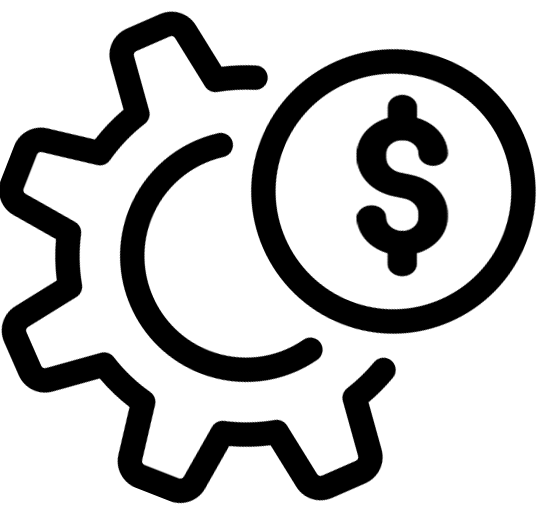 icon. This feature can be
configured in Settings > Pricing > Custom Pricing by enabling "Auto apply to invoices" for
each custom price (by default it is turned off).
icon. This feature can be
configured in Settings > Pricing > Custom Pricing by enabling "Auto apply to invoices" for
each custom price (by default it is turned off).
- Advanced Calendar View :
You can now access multiple workflow items directly from the Advanced Staff Calendar,
including:
- Setting up recurring appointments.
- Ability to check-in and check-out pets.
- Viewing, adding, and editing service profile notes
- Checked-out appointments now appear crossed out on the calendar for easier visual identification.
- Training Homework/Curriculum Training :
open_in_new - You can now set up a custom curriculum with practice and homework assignments, along with pictures and videos (requires Video Send & Store ad-on), at both the session level and individual class level. These items are automatically assigned to your enrolled pet owners at the end of each group training class. You can create and manage your curriculum and associated homework by navigating to Settings → Training Services → Training Services Homework/Curriculum.
- You can also assign Homework/Curriculum to a Pet Owner at the end of each class through the Daily Training menu while checking them out. Pet Owner receives the assigned homework via email/app and SMS.
- Pet Owners can send pictures and videos (with our Video send and Store add-on) as part of their homework. If you're interested in using the video add-on, please email puppylove@runloyal.com to activate this feature.
- Completed homework is stored in both the pet and pet owner profile next to the associated training classes for reference.
- Add-on duration for services : Now you can define a duration for add-ons and
assign staff to them during the appointment booking process. In all appointment screens
where an appointment is shown, you will now see the add-on staff assignment with time
assigned
. This is also visible in the Calendar, Appointment List View, Pet Page, Pet Owner Page, and To-Do sections. The duration of these add-ons can be managed in Settings → Business Setup → Service Configuration.
- Auto-assign staff to primary add-ons :
For multi-day appointments, such as boarding, where a primary add-on is included, you can
now assign a specific staff member with a single click during the booking process. First,
select either all dates or specific dates, then click the
icon. Based on availability, you can assign a staff member, or the system can automatically assign staff to the selected add-on.
- Daily Snapshot : We have added a few quick action menu items related to appointments, such as View Estimate, View invoice, View Run Card, Mark as No-Show, and Cancel Appointment to the Daily Snapshot menu. You can access them by clicking on the vertical three dots.
- Modifications to Existing Reports
- Confirmed Appointments : We have added a new column which displays invoice amount.
- Retail Inventory Report : We have added a new column which displays vendor details.
-
New Features
- Biometric Login for Staff (only supported in iOS today) : Now you can log in
using your iPhone's biometric functionality, such as Face ID or Touch ID.
- For New Users : After a successful sign-up, new staff app users on iOS will be prompted to set up their biometrics (Face ID or fingerprint).
- For Existing Users : You can enable biometrics on your iOS device by navigating to Staff Profile → Setup Biometric → Face ID or Fingerprint Setup, which you can access by clicking on the top right corner next to your name.
- Biometric Login for Staff (only supported in iOS today) : Now you can log in
using your iPhone's biometric functionality, such as Face ID or Touch ID.
-
Enhancements
- Play Groups : The Play Group menu is now accessible in the Staff App. In-app
functionality for play groups includes:
- You can view the pets in the assigned playgroup area.
- You can now assign a playgroup to a pet directly from the pet page if no playgroup has been previously assigned.
- You can assign staff to the playgroup by clicking on the staff assign icon.
- You can move pets between different play groups across areas, similar to the portal functionality, with added validation to ensure pets that don’t get along are not assigned together.
- You can now move play groups to different areas with ease, allowing for greater flexibility in managing group activities.
- You will now see the designated playgroup's icon in the Appointment view, and movements of each playgroup will be reflected in the Appointment list view.
- Play Groups : The Play Group menu is now accessible in the Staff App. In-app
functionality for play groups includes:
-
Calendar
- Now you can see training sessions in the Staff calendar.
- You can also now filter the calendar view :
- "View My Calendar" : Shows only your schedule.
- "View All Calendar" : Displays the schedule of all staff members.
-
Message Hub
- Now you can expand the message text box to accommodate longer messages, providing more space for detailed communication.
- Training-Based Services : Pet Owners can now purchase training-based services via the web link. You can control the display of Training based services in Settings → Operations → Personalization → Web Link.
- Data Fields : You can now make the Pet and Pet Owner fields mandatory when purchasing services, memberships, or training through the web link. This can be managed in Settings → Operations → Personalization → Web Link.
A new release! 🎉
Your RunLoyal portal has been updated with new features and enhancements!
- Advanced Training Features :
open_in_new
We are excited to announce a new comprehensive set of advanced training features and functionality, including group class capabilities. This new feature set provides enhanced capabilities beyond the existing service definition capabilities. These new features are available as a monthly add-on to your base subscription and includes:- Options for fixed schedule, open enrollment, and private training.
- Simple class and recurring schedule configuration and management.
- Automated per class homework.
- Optimized training area scheduling and management.
- Automated validation of class requirements (pet age, sex, and weight) during the purchasing process.
- In app or web link purchase options for group classes, training packages, and all other training services.
- Advanced Calendar View :
We are also excited to introduce a new advanced calendar view for staff-based services to
the main left-hand navigation. This new view is designed for staff that rely heavily on
the calendar for their daily workflow. You can now view and access several workflow items
directly from the calendar, including:
- To-do's
- Report Cards
- Message a Pet Owner
- View previous appointments
- Notes
- Service profile
- Ready for pickup
- RunLoyal Analytics (Beta) :
We are excited to announce a beta version of a new RunLoyal Analytics. This beta release
lays the foundation for a fully comprehensive suite of analytics that is already under
works. You will see a new tab for these in the Reporting section of the business portal.
While we have some initial reports currently available, we are currently working on enhancing these initial reports and we need your input to make sure we create the data, views, and reports that you need. As you start to use these, please send your feedback and suggestion right to our tech team at PuppyLove RunLoyal . The initial reports include:- Membership Monthly Trends and Comparison - Displays key membership trends through various visual reports, including active POs, revenue over time, renewal counts, and check-in pet count for the selected date range
- Revenue by Service Category - Displays the top 10 service categories and their appointment counts for a given time period.
- Revenue by Services - Displays the top 10 services and their appointment counts for a given time period.
- Monthly Sales Report - Trends & Comparison - Displays a comprehensive overview of monthly sales trends and comparison charts within a specified date range.
- Invoice Summary - Displays an overview of the invoice summary, highlighting sales tax, tips, total payments, and payment types for a selected date range.
- Total Revenue - Displays a comparison of revenue between the previous year and the current year.
- Recurring Appointments :
You can now edit all remaining recurring appointments in a series for capacity and
staff-based services. We have added by clicking on the new edit recurring appointment icon
directly from the appointment menu, as well as from the appointment lists in both the pet
and pet owner profiles. The following can be modified:
- The day of the week for the entire series.
- Appointment frequency.
- End date for the recurring series.
- Staff assignment and area selection.
- Add-on services can be added or removed.
- Appointment View :
- You can now view a separate 'Checked Out' tab in the appointment list, showing pets that have been checked out today.
- We are now highlighting overdue check-ins with a light yellow shading on the appointment list view, as well as on the pet and pet owner appointment pages.
- Lodging and Capacity-based Services :
- In the lodging-based appointment booking workflow, the grayed out time slots indicate times that are outside of your defined business hours and the white indicate a time within your defined business hours for that service. These gray timeslots are now clickable and allow you to override your defined business hours to book an appointment outside of your defined business hours. When clicked, a warning message will pop up to alert that you are selecting a time outside of your business hours.
- By default, we display time slots from 6 am to 9 pm (or later if your defined business hours are later than 9m) in the booking process. Now, using Personalization, you can have the system display a full 24 hour period in the time options to provide you with the option of booking for any time of day. This can be enabled in Settings → Operations → Personalization → Show 24-Hour Time Slot for Lodging and Capacity-Based Services.
- Quick Checkout :
- You can now add tips in the Quick Checkout menu for packages, memberships and training based services.
- Now as part of refunding a membership purchase, the staff will be prompted to remove the membership from the pet owner profile.
- Pet Owner Profile : With regards to saved credit cards on a pet owner profile, we are now displaying the card type and the date the card was added. (Auditing of who added is coming soon)
- Push Marketing : We have added a new filter to include or exclude archived campaigns in the list view of existing campaigns.
- Check Availability : You can now easily identify a unit's availability :
- Neon green border : Indicates that all pets in that unit are scheduled to "Leave Today"
- Yellow border : Indicates that only some pets are leaving ("Partially Leaving Today")
- Pets : On the main Pet list, we have added new status filters to show Deleted Pets and Deceased Pets.
- Modifications to Existing Reports
- Staff Service Details Report : We have added appointment status, add-on services, a date filter, and appointment times to this report.
- Calendar : In the Staff App calendar, clicking on an event will now offer three options : "View Invoice", "View To-Do" and "View Report Card".
- Checkout : Staff can now view belongings in the Staff App during checkout.
- Pet and Pet Owner Profile : You can now add notes directly in the Pet and Pet Owner profiles.
- Appointment View :
- The Appointment status shading in the portal is also now applied in the Staff App: Pink for check-in overdue, yellow for check-in overdue, and green for first time appointments. This feature is also available on the Pet and Pet Owner appointment pages.
- The home page and appointment list tab names in the Staff App can now be customized via personalization.
- Details for "Primary Services as an Add-on" and "Assigned to" can now be viewed via the (i) information icon
- For each appointment, when you click the down arrow, you will now also be able to
access:
- An Appointment Notes link for easy access to any notes related to that appointment.
- An Appointment Status link that displays the details for the appointment and changes made.
- A "Ready for Pickup" button to notify the Pet parent their pet is ready to be picked up.
- A "Report Card" option to easily access and update the report card.
- Bundled Experiences/Services/Add-ons :
With the new bundling capabilities in the last release, you can now make those bundled
experiences, services, and add-ons available for purchase in the app.
- Bundled Experiences : You can create customized pet care experiences by bundling specific services and specific add-ons as a single offering.
- Bundled Services : You can group multiple services into a single service offering, i.e. "board and train" or "daycare while boarding".
- Bundled Add-ons : This allows you to group several add-on services into a single add-on package at a discounted price.
- These in-app features require a new app release. We will be rolling this feature out
across all customers in a rolling fashion. If you are interested in using below feature
immediately, please email puppylove@runloyal.com and we will prioritize your
app release)
We have fixed several other issues and bugs that were reported.
A new release! 🎉
Your RunLoyal portal has been updated with new features and enhancements!
- Visual Map :
These Visual Map features may require an app release. We will be rolling app releases out
across all customers in the coming days. If you are interested in using below feature
immediately, please email puppylove@runloyal.com and we will prioritize your
app
release.
- You can now easily take a visual map unit out of service for a specific date range by marking it as "unavailable". You can mark a unit as unavailable either in the Visual Map view or in Settings → Visual Map
- Now you can also designate a visual map unit's capacity for internal use only, meaning that that unit's capacity will not be considered as an option for the auto-assignment nor will it be counted in the overall capacity numbers. The main use case for this feature is to provide an elegant overflow capacity option.
- We have added the ability to control how Visual Map units can be utilized with regards to "same family only" or if a unit can house non-family pets together (open boarding, for example). Units defined as "same family only" will now display a "same family" icon Visual Map and in the appointment assign screen.
- To-Do : Appointment Notes are now published in list views for Full Run Card and Additional Services.
- Appointments : While booking a lodging based appointment, we have added additional options for viewing available units. The default view now shows those units that are available or partially available for the dates you selected. The "Show All" is still an option that you can toggle on.
- Calendar : We have improved the loading performance of the calendar.
- Drop-off time only for Capacity based Services : Using personalization 'Make pickup time as optional for capacity based services', in Settings → Business Hours, you'd be able to setup Drop-off time only for capacity based services such as Daycare.
- Reviews : Now you can send review requests for checked out appointments by clicking on the overflow menu (3 dots) if you missed requesting reviews during the checkout process. This is available for RunLoyal native reviews and also for customers using the External reviews add-on features that drive reviews in Google and other review sites.
- New Reports
- Membership Cancellations : Displays membership cancellations by date range and also displays the reason for cancellation.
- Membership Sales Revenue : Displays membership revenue details based on payment date for a selected date range.
- Daily Membership Purchase Details : Displays the membership purchase count for a selected date.
- Active Pet Owners with Memberships Count : Displays the total count of active memberships purchased by pet owners.
- Checked-In Appointments and Immunization Status : Displays the list of checked-in appointments with immunization status by date range.
- Modifications to Existing Reports
- Pet Owner Details : We have removed the date range so the report now displays all pet owners. We have added pagination to enhance loading speed and detail viewing.
- You can now enable Pet owners to purchase memberships and packages on the web. You can enable this in Settings → Operations → Personalization → Web Links → Allow membership purchase and/or Allow package purchase.
- You can now add or assign tips to specific staff members or the Tip Pool on the invoice page.
- Payment history is now accessible on the invoice page.
- Image and Video file upload speeds have been improved in Message Hub.
- We have added the ability for Pet Parents to login using their phone's biometrics
functionality (Face ID and Fingerprints).
- New app users will be prompted the option to set up their biometrics (Face ID and fingerprints) after a successful sign up.
- Existing app users can enable biometrics by going to the "More" menu → Face ID or Fingerprint setup
- We will be rolling this feature out across all customers in a rolling fashion. If you are interested in using below feature immediately, please email puppylove@runloyal.com and we will prioritize your app release.
- You can now display a Pet Parent's open invoices on the app home screen. You can enable this feature in Settings → Personalization → Pet Owner App → Show open invoices in home screen
- Membership Renewal Mode : Now you can control if Pet Parents are given the
option to opt out of auto-renewal of their membership
- Open Invoices will be displayed in home screen :
- When you use the 'Send Invoice' request from the business portal
- After the pets are checked in
- After the pets are checked out without a payment
- Open Invoices will be displayed in home screen :
We have fixed several other issues and bugs that were reported.
A new release! 🎉
Your RunLoyal portal has been updated with new features and enhancements!
- Time Sheet :
- We have added the ability for you to edit staff clock-in and clock-outs. You will
see
a new option "Time Sheet" on the left side menu and this icon
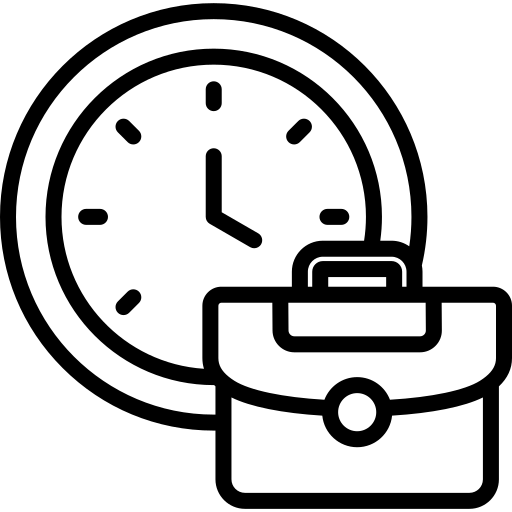 under the Staff
Management
category.
under the Staff
Management
category.
- By default, Admin Users will have the ability to view and edit the timesheets of staff members, but who can perform edits is also configurable in Staff Groups settings. Timesheet data is also exportable as a summary timesheet by a time range or by individual staff members for payroll purposes.
- We have added the ability for you to edit staff clock-in and clock-outs. You will
see
a new option "Time Sheet" on the left side menu and this icon
- Price Engine Rules :
- Under Settings → Pricing → Price Engine, you can now choose between "Calculate Per Pet" and "Least Price Option" (Currently available option) options when setting up a price rule. If the "Calculate Per Pet" option is selected, the discount will apply to all pets in the appointment. If the "Least Price option is selected, the discount will be calculated based on the pet with the lowest dollar amount).
- We have added a new discount structure based on how often a Pet Owner visits for services.The price rule now includes a frequency-based discount based on new “Appointment Frequency” and “Booking Count” factors for Price Engine rules. Using this rule, you can setup a rule where you can provide a discount if a pet visits “x” times within “x” weeks. For example, a discount of 10% for 2 or 3 daycare visits in a given 1 or 2 weeks timeframe.
- Appointments Related :
- Add/Edit appointment :
- After selecting a pet for an appointment under the pet name, vaccination details are now shown with current status indicated by color: red for expired, green for active, and orange for expiring within a month.
- You can now view the pet owner's open invoice history while adding or editing appointments by clicking the invoice icon.
- You can now view your pricing details for each service in the add/edit appointment screen. This feature can be enabled or turned off in Settings → Operations → Personalization → "Display Price in Appointment Screen".
- You can now book appointments during blocked hours in the portal by enabling "Allow Booking during block hours" in Settings → Operations → Personalization.
- You can now add or view a pricing estimate after adding a new single appointment by clicking the 'Add & View Estimate' button in the 'Add Single Appointment' view.
- When booking a new lodging and capacity based appointments, you will now see a new "Assign Last Room Assignment" button. Selecting this button will book the pet's last assigned room to the current booking appointment. If that room is unavailable, a pop-up will appear, and you'll be redirected to the visual map for assigning another room.
- Appointment View and Pet and Pet Owner profiles :
- A Pet Owner's first appointment is now highlighted in green on the Appointment View.
- Now you can easily add requested appointments to the waitlist by clicking the
Waitlist icon
 in the Appointment
View.
in the Appointment
View. - Now you can view belonging details even after a Pet has checked out by clicking
the belonging icon
.
- Add/Edit appointment :
- Calendar : We have extended the drag and drop capability to now include add-on services in the Calendar view.
- Quick Checkout : Now you can send quick checkout invoices to Pet Owners for payment via email for packages and products.
- Pet Owner Profile : Now a Pet Owners' addresses can be viewed in Google Maps by
clicking map icon
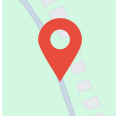 in their Pet Owner profile.
in their Pet Owner profile.
- To-Do's and Report Cards : Now you can delete pictures uploaded in To-Do's and Report Cards by clicking the "Delete Image" button.
- Visual Map : We have added an Orange border to units on the Visual Map that were occupied today, but have been checked out.
- Service Configuration : You can now add both Staff-based and Capacity-based primary add-ons to Staff-based services.
- Modifications to Existing Reports
- Confirmed Appointments (Future Dates Only) : A new service filter has been added to easily filter out the reports by services.
- Pet Owner Details Report : First Name and Last Name columns have been added.
We have fixed several other issues and bugs that were reported.
A new release! 🎉
Your RunLoyal portal has been updated with new features and enhancements!
- Bundled Experiences/Services/Add-ons :
open_in_new - We have added the following new bundling capabilities in "Settings" → "Business
Setup" → "Bundled Experiences/Services/Add-ons"
 Bundled
Experiences : You can create customized pet care experiences by bundling
specific services and specific add-ons as one offering. offered by your business.
Bundled
Experiences : You can create customized pet care experiences by bundling
specific services and specific add-ons as one offering. offered by your business.
 Bundled Services
: This new capability allows you to bundle multiple services that are then
offered as one, i.e. "daycare while boarding".
Bundled Services
: This new capability allows you to bundle multiple services that are then
offered as one, i.e. "daycare while boarding". Bundled Add-ons :
This allows you to group several add-ons as a group at a discounted price.
Bundled Add-ons :
This allows you to group several add-ons as a group at a discounted price.
- We have added the following new bundling capabilities in "Settings" → "Business
Setup" → "Bundled Experiences/Services/Add-ons"
- Pet Owner Profile : The new "Manage Access" icon
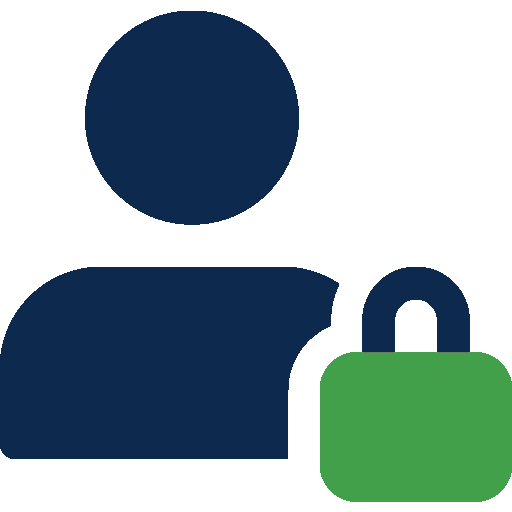 in the Pet
Owner list view and/or the "Manage Access" button on the Pet Owner profile allows you to
manage a Pet Owner's password and change their login type from a social login such as
Facebook, Apple and Google to email based login if needed.
in the Pet
Owner list view and/or the "Manage Access" button on the Pet Owner profile allows you to
manage a Pet Owner's password and change their login type from a social login such as
Facebook, Apple and Google to email based login if needed.
- Payment Terminal (CloverConnect Customers Only) : Now, in appointment and quick checkout, under Pay → Pay by terminal, while selecting the appropriate terminal, you can see if the terminal is connected to the cloud before you attempt to process the payment.
- Invoices : For all new invoices moving forward, we are adjusting the way pricing changes (such as coupons, manual adjustments, credits, price rules, package, and eGift cards) are applied to invoices. Now adjustments will need to be attached to a specific line item on the invoice to ensure accurate tax calculation when the adjustment is applied to the total.
- Belongings : We have added the ability to add images and videos (video add-on required) of a pet's belongings during check-in process and the ability to view the images during check-out for visual confirmation on belongings.
- Appointment View : We have added a new Feeding & Medication icon
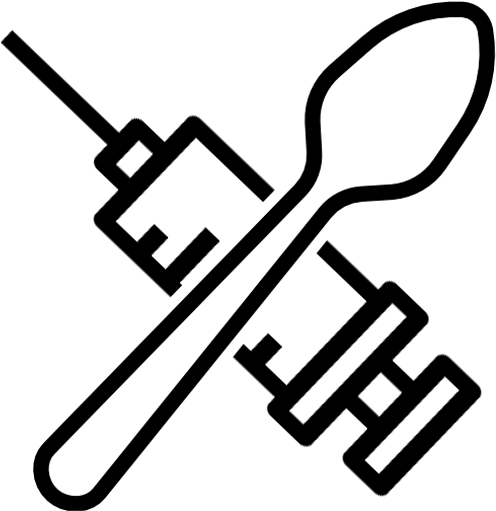 to update the Feeding and Medication for the
current Confirmed and Checked In appointments. (Note - Updating it on the Pet profile will
only update for future appointments)
to update the Feeding and Medication for the
current Confirmed and Checked In appointments. (Note - Updating it on the Pet profile will
only update for future appointments)
- To-Dos :
- Additional interval options (Weekly and Specific Dates) have been added for feeding and medication tasks in the To-Do list.
- In the Full Run Card view, you can now customize your view by clicking the new "Display" button and selecting which data fields you want to see and their order on the screen.
- Editing an Appointment : In the add/edit appointment window of capacity-based services, the order of the areas and the units will show in the order they exist in the visual map.
- Recurring Appointments : Previously, all recurring appointments were automatically displayed in the appointments list in both the Pet and Pet Owner profile. With this update, the recurring appointments are not shown by default. However, if you’d like to see recurring appointments along with regular appointments, you can click on the "Show Recurring" checkbox . This preference will be saved until you logout of the business portal.
- Message Hub : Now you can visually differentiate between system generated messages (Dark Blue), messages sent from a Pet Parent (Grey), and messages sent to a Pet Parent (Green).
- Audit Details : A new "Staff" tab has been added to "Settings" → "Operations" → "Audit Details" to show changes made to staff profiles
- Pricing Rules : You can now set more than one condition for pricing rules in the Price Engine.
- Calendar : Now you can view add-ons and appointment details in the calendar when you click on icon for each appointment.
- MailChimp Integration : With our MailChimp integration, we have added the last membership visit date and last appointment date (requires MailChimp add-on).
- New Reports
- Monthly Sales Report : This new report provides a summary of your sales for a given month based on accrual accounting.
- Modifications to Existing Reports
- Staff Commission Report : A new column has been added to view the status of staff members (active/inactive).
- Membership Report, Membership Details & Membership Monthly Subscribers : A description has been added clarifying that these reports are "Based on Membership Effective Date.
- You can now view assigned tips for individual staff members and the Tip Pool in both the appointment and checkout views.
- You can now delete appointment notes directly in the Staff App.
- We have added the ability to enable or disable the "Always Auto Apply" setting for invoices within appointments and checkout workflows.
- You can now send live URL links via the Message Hub.




- Memberships : We have added the ability to prevent membership purchases and
check-ins based on the following settings for membership configurations
- Pet count : "Restrict pet count for purchase".
- Immunization Status : "Do not allow the purchase using kiosk or app without Immunization".
- Pet sex : "Allowed Pet Sex for this membership"
- Agreements : "Do not allow clients to purchase using kiosk or app without membership agreement"
- Membership Effective Date : Now you can set an “effective date” for membership purchases by enabling the "Display the start date selection during purchase" toggle and selecting the effective start date option that best suits your needs.
- Membership Renewal Mode : Now you can control if Pet Parents are given the option to opt out of auto-renewal of their membership
Enhancements
We have fixed several other issues and bugs that were reported.
A new release! 🎉
Your RunLoyal portal has been updated with new features and enhancements!
- Membership Related :
- Now you can restrict minimum pet age during check-in in portal and kiosk . There will be a new warning while purchasing a membership with minimum pet age in the pet owner app (new app release required) and in portal and kiosk. You can force this condition to block a pet parent to check-in with a minimum age in kiosk.
- You can also manage the effective start date of a membership from the settings (Based on customer selection (like today), with 2 new options - Same as purchase date and select a custom date)
- Also, if you offer a recurring membership, you can manage if you want to allow the pet parents to unselect a recurring membership or not. This will allow you to offer a recurring membership where a pet owner cannot unselect the auto-renewal option at all.
- You can also multi-select the allowed pet sex for the given membership (the option to warn and not allow a specific pet sex is coming soon)
- In Pet owner profile, now you as the business owner can change the end date of a membership (the events will be recorded for auditing)
- Now you can request review (ask about our external review if you want to get more reviews in Google) during membership check-out.
- External reviews : Now you can directly prompt the pet owner to leave a review to a 3rd party website like Google Reviews without prompting the RunLoyal review(which is recommended for filtering out negative reviews)
- Appointment booking :
- For lodging based services - The navigation has been improved where if you select a start date to be a future month, the end month automatically moves to that month.
- When you search a single pet in the search area, the pet automatically gets selected improving the workflow.
- Now you have the option to notify a pet owner while marking an appointment as No-Show appointment by selecting the toggle button (default off)
- Calendar : There is new option (Full screen icon) on the top right corner, to view the calendar in full screen
- New pet owner app :
- In the coming weeks, we will be rolling out a new app for your pet parents with improved performance and experience. No action is needed from your end.
- This newer app would provide more personalization options allowing to customize the look and feel of the app (how you want to display packages and memberships) and more ways to collect critical information while the pet owners are adding a pet or while requesting an appointment. Please stay tuned for more updates.
- With the new version of staff app that is expected to be released this week, you can edit pet and pet owner tags.
We have fixed several other issues and bugs that were reported.
A new release! 🎉
Your RunLoyal portal has been updated with new features and enhancements!
- Mailchimp : With this release, we are introducing native integration with Mailchimp for enhanced email marketing capabilities. This powerful integration combines the customer, pet, and appointment data in RunLoyal to any new account or existing MailChimp account. This enhanced data enables you to create personalized marketing campaigns automatically, based on real customer data and behavior. This integration is available as an add-on service to your existing RunLoyal subscription. Contact us at puppylove@runloyal.com to learn more about integrating with Mailchimp.
- Deposits : Now you can collect a deposit or send a deposit request to Requested or Waitlisted appointments from the Appointment view or in Pet or Pet Owner profile. You can do so by clicking on the new Collect Deposit (if the pet owner already has a saved card) or Request Deposit (to send them a request if they don't have a saved card on file) icon to collect the payment before confirming an appointment.
- Pet Count : Now you can see the Pet Count and summary details for past dates as well as the current/future day capability.
- Dynamic Notes : We extended our Dynamic Notes capabilities to Invoices. If an invoice has a Dynamic Note added to it, a new icon will also populate next to the pet owner's name in the Appointment menu and also in the Pet and Pet Owner profile to alert staff that there is an invoice-related note.
- Memberships :
- We have added the option to no longer show the Start/Effective date to Pet Parents when they are purchasing a membership. This may require a new app release, so please contact puppylove@runloyal.com if you'd like to enable this immediately.
- You can now duplicate an existing membership type by clicking into an existing Membership → three dots on the upper right hand corner.
- Appointment View :
- We have added a "Confirmed by Pet Owner" filter in the Appointment view, as well as in the appointment views within the Pet and Pet Owner profiles.
- You can now choose to display the pick up time in the Appointment view. The pick up time displayed will be the time selected by the pet owner in the app or web appointment, or the end of the defined pickup hours.
- Push Marketing : We have added several additional filters for Pet Size, Weight, Breed, Membership Status (to market to checked in pet owners), Confirmed by Pet Owner (to send out a reminder if they haven't yet). You can also now use an Appointment Count value of '0' to target pet owners that have not yet booked any appointments with you
- Appointments with primary add-ons : While creating or confirming an appointment with a primary service that is offered as an add-on (such as a groom while boarding), you can now see the primary appointment details by clicking on the (i) icon in the Staff assignment screen.
- Merge invoices : A new warning prompt has been added merging invoices with packages, memberships, or retail items to ensure staff are aware that once that invoice is merged and payment collected, the package and memberships entitlements will become active.
- Price Engine : When defining pricing rules, we have added an "Always apply" option so you can have the system automatically apply that price engine rule, even if there are more than one applicable pricing rule.
- Feeding & Medication : Now, you view and print the modified feeding and medication information if they were edited for the current day.
- Service Configuration : You can easily duplicate an existing Service Category by clicking into an existing Service Category → three dots on the upper right corner.
- New Reports
- Monthly Sales : This new report provides a summary of your sales for a given month.
- Sales Tax Summary - With breakdown : This new report provides a view of your taxable and non-taxable services with the taxes collected.
- Modifications to Existing Reports
- Daily transaction Report : Added "Service type" & "Services" filter.
- Invoice Register, Daily Transaction Report : "Credit Adjustment" renamed to "Pet Owner Credit adjustment" and :Refund" renamed to "Refunded as Credits".
We have fixed several other issues and bugs that were reported.
A new release! 🎉
Your RunLoyal portal has been updated with new features and enhancements!
- Reports Access :
We have introduced the ability to provide role-based access to each report in Paw Metrics.
In the Staff Group definition area, there is a new “Paw Metrics” column where you can
allow access to specific reports for each Staff Group.
open_in_new - Staff Calendar :
- You can now directly manage/edit your staff hours directly on the Calendar.
open_in_new
- You can now directly manage/edit your staff hours directly on the Calendar.
- You can now block off time on a staff members calendar, with configurable categories. These categories can be defined in Settings → Operations → Personalization → Portal → 'Staff block hour categories'
- Admin users can edit the calendar for all Staff, but a staff member can only edit their own schedule.
- To-Dos :
- We have added 5, 7, and 10 day interval options for Service Related To-Do's
- Service filters have been added to the Roll Call feature.
- We are now populating the primary add-on service details (room assignment, etc) in both the Assigned view and printed list.
- In staff and owner notes, we are now restricting words such as CBD, THC, weed, marijuana, cannabis, ganja, vapor, and vaporizer. If any of these words are entered, a pop-up message will appear on the screen that says "Messages that relate to cannabis or use cannabis-related terms are not allowed.” Similar alerts and pop-up will show up when you attempt to enter similar words in Message Hub as well.
- We have also optimized the performance of the To-Do feature.
- Appointments : We have optimized performance when editing an appointment to provide faster loading and a smoother user experience.
- Visual Map : We have added the ability to bulk edit components of an area within the visual map.
- Calendar :
- You can now go to a specific date by clicking on the new "Go to date" calendar icon.
- We have also optimized the performance of the Calendar.
- Peak Days, Early/Late Fees : When defining or editing a pricing rule for Peak Days, Early Drop Off, or Late PIck Up, we have further enhanced the auto-apply rules. We have added a new option that allows the system to always apply the rule, even if another discount or pricing rule is present.
- Invoice History : A new filter for 'Payment Status' has been added to enable filtering invoices by payment status.
- Daily Snapshot : Now you can see primary services that you offer as add-on services in the Daily Snapshot. These primary services that were booked as an add-on will display a chain icon.
- Push Marketing :
- Draft push marketing campaigns now can be edited with the 'Edit Message' button.
- We have optimized the performance of the push marketing to provide faster loading and a smoother user experience.
- You can now edit a message before sending it.
- Pet Sizes : In settings → Pet Configuration, you can now change the display order for items in Pet Type, Size, and Sex with drag and drop ease.
- Custom Prices : We have added filters for services, weight, breed, and size.
- Message Hub : We have optimized the performance of the Message Hub to provide faster loading and a smoother user experience.
- Membership Check-ins : Now, you can see membership based check ins in Pet Owner Profile by clicking on the icon under Visits column
- New Reports
- Credit Card Settlement Report (FiServ Only) : If you are with our new payment processor, you can now view all settlements done via Fiserv/CloverConnect
- Staff - Total Work Hours : This report shows the total hours worked by each employee within a chosen date range.
- Pet Owner Appointment Log: Recent & First Visits : Provides details on pet owners including their names, latest appointment, first appointment date, and total number of appointments.
- Revenue by Add-on Services : This report shows the income generated from additional services provided within a chosen date range.
- Pets with Zero Appointments : This report shows customers who are registered in the system but have never scheduled any appointments.
- Modifications to Existing Reports
- Going home : Now you can generate single-day reports, with the option to choose between Confirmed, Checked-in, or all statuses, with Checked-in being the default option.
- Projected Revenue : This report now shows the data based on checkout and confirmed statuses, with the date range based on the appointment end date.
- Daily Transactions : The Tips column has been rearranged and service fees are now shown per transaction.
- Sales Tax Summary : A summary section to display the taxable items and tax-exempt items is added to this report.
- Invoice Register : Card not present and card present transactions are now grouped into a single filter titled "CARD".
- Retail : Now you can view the tax percentage for all products.
- Retail Inventory : We have added new columns for "Total Purchase Cost" and "Total Real Value".
- Staff Commissions : We have added multi-pet and multiple add-ons to this report.
- Pet Owner Details : We have added a new column for Full Address.
- To-Do : You can easily view updated To-Do notes and dynamic notes in the list view.
- Notes : Now you can see appointment notes entered by the pet owner in each Pet Profile in the Notes section.
- Appointment View : You can now sort by Pet name.
- We have extended the "Block Pet" and "Block Pet Owner" functionality to the Express Check In/Check Out App. Blocked Pets or blocked owners will not be allowed to purchase, check in, or check out through the Express App for appointments nor for memberships.
- In the Quick Checkout view, you can now see the checkout details on the kiosk.
We have fixed several other issues and bugs that were reported.
A new release! 🎉
Your RunLoyal portal has been updated with new features and enhancements!
- New Credit Card Processor :
- For those customers on our new payment platform, you can now customize the tip amounts for your terminals in Settings → Pricing → Point of Sale Terminals → Edit button. This same personalization for in-app tips is coming soon. Please contact us with any questions or for more information.
- Card Account Updater (CAU) Option : With this new offering, out-of-date debit/credit card information (card number, expiration date, etc.) is automatically updated to avoid recurring payment interruptions by reducing the frequency of declines.
- Please contact us with any questions or for more information on these new payment features.
- To-Dos :
- We have reorganized the left hand menu for To-Dos for better clarity, with specific groupings for to-dos and for status filters.
- The list print view now includes room assignments and secondary staff assignments.
- We have added new granular control on who can enter owner notes, upload media, and add to report cards in To-Dos. These new permissions are defined by Staff Group and can be configured in Settings → Business Setup → Staff Group → To-Dos.
- Recurring Appointments : You can now include add-ons and define pick up and drop off times for recurring appointments.
- Primary Add-on : Now you can add a capacity-based primary service as an add-on to another capacity based service.
- Easy Check-in : This feature is now available for staff-based services in addition to capacity-based services.
- Deceased Pets : If a pet was marked as deceased on accident, you can now reverse that is the pet profile.
- Retail : In the inventory now you can see the sale price and tax rate in the list along with Restock history.
- Appointments : While editing an existing appointment, now you have an option to notify (or not notify) the pet owner of the change.
- Calendar : In the calendar print view, the text has been enlarged for better viewing.
- Agreements : We have added a new option, called Manual Request to the Agreement definition page. This is designed for the unique use case where you may only want to request an agreement from a Pet owner when they are with you in the facility.
- Staff : The Staff list in Settings has been enhanced with search and filter options.
- Tags : Number icons from 0-100 were added for Pet and Pet Owner Tags.
- Personalization : We have added a new option in Personalization to not display deleted pets in the common search and the search in the pet menu.
- Pet Count : A new column has been added, called Overdue Pets, that shows the pets that are still checked in past their scheduled departure time.
- New Reports
- Staff Commission Summary : Displays a summary of staff commission, including service totals, tips, and adjustments.
- Retail Inventory Report : Displays current stock levels and purchase price of each item. This report also includes an audit of changes, such as restocking and quantity edits.
- Retail Inventory Audit : Displays retail inventory audit details, including staff-restocked or edited quantities with date, time, staff info, product details, action type, and pricing.
- Cash Report : Displays only cash transactions within the selected date range.
- Modifications to Existing Reports
- Incidents Report : We've added a new column to include the pet owners involved in incidents.
- Total Customer Spend : This feature enables you to view your customers based on their total spend.
- Visits Report : You can now see how often each customer visits and which services they use the most.
- Sales Tax Summary : All relevant records will be accurately displayed in the Sales Tax Summary, providing you with a comprehensive overview of your sales tax data.
- Pet With Appointments : Service Category and Service filter added and precision, allowing you to search for pets with specific appointments based on service categories or individual services.
We have fixed several other issues and bugs that were reported.
A new release! 🎉
Your RunLoyal portal has been updated with new features and enhancements!
- Payment Editing : You can now edit non-card transactions on closed invoices. This ability to enable this editing is controlled in Settings → Operations → Personalization → Portal, where you can define a timeframe for editing by your staff of up to 30 days after the transaction is recorded.
- Calendar : You can now filter the 'Staff' view in the Calendar by Staff Group.
- Pet Owner Details : You can now make the Pet Owner cell number mandatory while adding a pet owner in the business portal (coming soon to the App). You set this up in Operations → Personalization → Portal → Pet → "Do not allow the creation of a pet profile without providing the pet owner's mobile number".
- Peak Day Pricing : We have added the ability to have the Peak Day rates automatically applied to an invoice, even while it is in confirmed status. To prevent pricing rule conflicts, the auto-apply will only take place when no other pricing rules are applicable to that invoice.
- Retail : Now you can manually adjust quantities in Product Inventory.
- Tax Rate : We have added the ability to bulk update the tax rates for Packages, Memberships and Retail products with one entry.
- Staff : We have added a Staff Group filter to the Staff definition section in Settings → Business Setup → Staff.
- To-Dos : We now record the staff name and time stamp in the Run Card grid when a To-Do item is marked as completed and when a Dynamic Note is entered.
- Staff App : We now show in the appointment status and on the invoice if an action is done via the Staff app, the staff who did it, and the time/date the action was performed.
- Service Configuration : Add-on services can be now entered once and linked across any Service Category and Service.
- Portal : On the main left hand menu, we now highlight the selected menu item you are in for easier reference.
- Appointment View : To make it easier to identify which appointment tab you are currently working in, we now highlight and enlarge the name of the selected tab.
- Appointments : When adding, editing, or confirming an appointment, the Pet name and selected services are now highlighted for easier visual identification.
- Settings : In Business Setup → Service Configuration, we have added status icons and a key to what each icon means.
- Invoices and Receipts : When printing either a copy of the invoice or a copy of the receipt from the invoice view, both will print the appointment start and end date of the services.
- QR Code : You can now scan the QR code of a Pet or Pet Owner and navigate to the respective To-Dos and Report Cards if they have an appointment in either the "Checked In" or "Confirmed" status.
- Message Hub : We have updated the interface for sending pictures and videos (add-on).
- Release Notes : We've added a new "What's new" button at the bottom of the app where you can view the latest new features and updates to the Staff App.
- Data Refresh : If the Staff App is idle for more than 3 minutes, you will see a new "Pull to refresh" prompt to pull the latest data.
- New Reports
- Sales Tax Summary Report
A new release! 🎉
Your RunLoyal portal has been updated with new features and enhancements!
- Merge Pet Owner :
You will notice a new menu item in the business portal right below Pet Owners for Merging
Pet Owners. This new functionality allows you to merge duplicate Pet Owner accounts.
open_in_new - Memberships : You can now do bulk check-ins for membership areas
- Audit Log : We have added the ability to see changes that have been made to Appointments, Invoices, Pets and Pet Owners - all in one place. These audit details can be found in Settings → Operations → Audit Details.
- To-Dos :
- We have added the ability to do a "bulk" Mark as Complete in To-Dos for Additional Services, Feeding, Medication, and both Facility and Service Related tasks.
- In addition to the viewing and/or the existing list view for additional services, medication and feeding details, you can now also print each in a Run Card format that contains only the additional services, medication, feeding information tracking cells.
- Calendar :
For Lodging-based services, we have enhanced the Drag and Drop capabilities to give you
the option to have the system change the price to the new assignment's price or keep the
pricing that was initially booked when moving animals between different service level
units.
If you have not mapped all lodging services to all units, you will need to enable the
personalization feature "Allow appointments to be moved in Calendar to different services
that are not mapped" under Settings → Operations → Personalization →
Portal in order to use this feature.
open_in_new - Account Balances :
You can now record any payment as revenue (cancelation or no show fees, for example)
without having to do a manual adjustment. We have changed the “Refund” button to now say
"Balance Options" and add an "Add to revenue" option as well. When this is selected, you
can choose to record the revenue as "Cancellation",
"No-show", or "Other", with the ability to add notes that are only visible to you and your
staff.
open_in_new - Service Configuration : We have further enhanced the "Display only for new pets" and "Display for existing pets" functionality by adding the option to mark pets as "existing" or "New" when adding them to the system.
- Pricing :
We have simplified the process of defining and/or updating your defined Tax Rate, Adjust
Pricing During Check-in, Require Deposit, Set Up Appointment Cancellation Fee, and
Appointment No-Show Fee by introducing the ability to do a bulk update these items by
Service Category.
open_in_new - Visual Map : We have matched the display order in the Visual Map view to the same order you set in the Visual Map setting. In Settings → Business SetUp → Visual Map, the tabs, or "Areas" can be arranged by a simple drag and drop.
- eGift Cards : While selling an eGift Card, you can now choose to not send an email notification to the recipient (the purchasing pet owner will still receive a copy via email or it can also be printed).
- Peak Days : You can now mark Holiday as Peak Days to enable any special pricing rules you may have defined.
- Holidays : Using Personalization, you can now choose to allow appointments through holidays and the days that you marked as unavailable (may require an app release).
- Appointment View : In each of the tabs in the Appointments view, (except Curbside) we have added a new column called “$ Details” that displays the total appointment value, amount paid, and balance due. If the invoice total has been paid in full, the icons will show in green. If money is owed to you, the icons will show in red.
- Pricing Rules : In the Price Engine, you can now include add-ons part of your pricing rules.
- Media : For those customers that have our Media add-on feature, you can now efficiently manage storage space with a new bulk delete option.
- New Reports
- Customer Rank by Total Spend : Displays a complete list of your customers by total spend.
- Modifications to Existing Reports
- QuickBooks Sales Detailed : We have added a column that displays "Used Credit/Dollars".
- Staff Commission : We have added a column for Pet name.
- Birthday pets : Date range issue fixed.
- Deleted Pet and Pet Owner : Date range issue fixed.
We have fixed several other issues and bugs that were reported.
A new release! 🎉
Your RunLoyal portal has been updated with new features and enhancements!
- Hourly Pricing : Now you can set up pricing for traditional services on an hourly basis. This functionality is based on a 0-24 hour logic for lodging-based services and a 0-12 hour logic for both capacity and staff based services. You can set several steps within each hourly price rule, such as the first 4 hours of daycare at one price and a different price for any time in excess of the first 4 hours. Hourly pricing rules cannot be set up for per hour based services.
- Personalization : We have introduced the ability to control whether or not certain functionality is shown in your portal, pet owner app, online booking link, and the Express Check-in Kiosk App. In Settings → Operations → Personalization, you can configure a variety of General, Pet, Pet Owner settings based on your preference or operations. (Requires App release)
- Dynamic Notes : We have created the ability to define standard inputs for the Feeding and Medication sections of To-Dos. In Settings → Operations → Dynamic Notes, you can create a variety of standard response options for consistent record keeping and better reporting capabilities For example, for Feeding, you can create "Ate All", "Ate Some", and "Refused" as standard note input options and "Administered All", "Partially Administered", and "Refused for Medication".
- This new functionality can be combined with the Service Related To-Dos to create as many custom data fields on your Run Cards to track any data you need, while providing standard response options for you and your staff, including the ability to enter who prepared the food, who administered the meds, etc. directly on the Run Card.
- To-Dos :
Now you can print a summary (list view) for Additional Services, Feeding and Medication.
Using Personalization, now you can choose to display or not display deleted feeding and medication notes during a stay. - Price Engine : You can now configure pricing rules based on specific day(s) of the week.
- Peak Day/Early Drop Off/Early Pick Up Fees : You can now set these pricing rules based on a specific time (clock hours).
- First-time Appointments : In Service Configuration, you can now designate services (such as Meet and Greet, Temp test, etc…) to only be displayed for the first time appointment by a new pet owner. (Requires app release)
- Coupons : You can now set Coupons to be applicable to only certain services, packages, membership, and/or retail items.
- Add Customer or Appointment : We have added new "Add Customer" and "Add Appointment" buttons to the top right hand corner of the main header so you can access these functions from any page in the portal.
- Appointments : When booking a new appointment in the portal, an alert will now pop up if the appointment requires any mandatory items, such as a deposit, agreement(s), card on file, and/or vaccines.
- Curbside : In the Appointment view → Curbside, we have added the option to perform single or bulk check-ins for appointment based services directly on this tab.
- Notes : Pet and Pet owner notes are modified to search and filter the notes easily
- Report Cards : You can now choose to generate report cards for each day an appointment for lodging-based services. This setting is now part of Service Configuration → Show report card for every day.
- We have fixed several other issues and bugs that were reported.
A new release! 🎉
Your RunLoyal portal has been updated with new features and enhancements!
- Daily Snapshot : We have optimized the performance of the Daily Snapshot to provide faster loading and a smoother user experience.
- Pet Owner Profile : We have added a quick link to all pets at the top right corner of a Pet Owner's profile for easier access.
- Appointment View : We have added the 'Overstay' filter option in In House and ALL tabs to identify the appointments that are still in checked in status beyond their appointment end date. They are also highlighted for easier identification.
- Report Cards : Report cards have been optimized to print in the Letter format and your business branding color has been added in both digital and print formats.
- Tag-based Alerting : We have extended the tag-based alerting to membership-based services.
- Playgroups : The pet information button in Playgroups now displays the friends with and doesn't get along with as you move the playgroups around.
- Expiring Vax Icon : In Appointments, pet and pet owner profile, now you can see the immunizations that are going to expire before the appointment start date or during the appointment stay of the pets as a yellow syringe icon.
- Membership : We have added the ability to offer a $0 membership in the portal and in the kiosk.
- Modifications to Existing Reports
- Sales Report - Credit card : Receivable and Refunds added.
- Staff App Utilization Report : Column added for Action done by and Action done on.
We have fixed several other issues and bugs that were reported.
A new release! 🎉
Your RunLoyal portal has been updated with new features and enhancements!
- Daily Snapshot :
Based on your feedback, we have made the following enhancements :
Status filter - when you click on each status (Arriving, Checked in, Checked out, etc) it will only show those appointments for easy viewing.
Easy Check-in - we have added the Easy Check-in functionality for quick and easy single or bulk check-ins. You can also assign playgroups during the Easy Check-in process through the Daily Snapshot.
Breed - We now also display the breed of each pet.
Date navigation - We have added the ability to see future dates.
Search - We have added a search feature on this view. - Settings :
New Look - We have improved the design of the settings section to provide a more modern and simplified look and feel.
Search - We have added a search feature that is specific to the settings section. - Add-on Services : You can now select multiple existing add-ons to add to a new service.
- To-Dos : For Service Related To-Dos, we have added several frequency options
such as First Day, Last Day, Every Day Except First Day, Every Day Except Last Day, etc.
Pet and Pet Owner names will now be shown on all pages when printing. You can now choose to include emergency contact information on Full Run Cards.
For printing, the page setup has been formatted for better printing. We have added a "Back" button for easier navigation. - Staff : You can now add a profile picture to staff members via the Staff App. Now a Staff member's slot duration can be configured in 10 minute increments. We have also defaulted Staff App access to off for all new staff being added
- Pet Owner Notes : You can now add photos to the Notes section. If you have the
Media add-on, you can also upload videos.
We have added a filter for Notes based on where the note originated (from an appointment, staff entered or from To-Dos). - Invoice History : We have added several new filters based on invoice type, payment type and dates. We have also added a bulk delete option.
- Performance : We have made several improvements in load times throughout the portal.
- Refunds and Credits : You can now apply refunded deposits as a credit. Invoices: We have added an option to resend receipts
- Staff Calendar (in Settings) : We have updated the default view to only show staff with a defined schedule. However, we have added a toggle option to show all staff.
- Tags : We have added alphabet letters as icons that can be used as tags.
- Reports : We have added a new option where you can request reports directly
through the reports section.
- Visual Map : To accommodate cageless boarding and daycare units, the maximum weight on the visual map has been increased from 3 digits to 4 digits.
Release later this week
- To-Do's : We have added image/video upload and viewer capabilities.
- Report Card : We have added image/video upload and viewer capabilities.
- Message Hub : You can now choose to send messages via In App or SMS.
- Staff App Profile : Added the ability to change password and PIN. You can also upload your profile image.
- Appointment : Appointment filters are now available.
- To-Do's : You can now add Facility and Service Related notes.
- Modifications to Existing Reports
- Deleted/Archived Appointments : Shows “action done by” data in separate line items.
- Birthday Pets : Owner contact info added.
- Staff Commission : Shows totals for each staff separately.
- Membership Report : Email address added.
- Overnight Pets : Pet count and pet type added.
- Daily Transactions Report : Total for each column added.
- Pet Owner Details : Pet Owner Status filter added.
- Invoice Register Details Report : Packages/membership related quick checkout invoices are now shown.
We have fixed several other issues and bugs that were reported.
A new release! 🎉
Your RunLoyal portal has been updated with new features and enhancements!
- Daycare Playgroups :
In settings → Operations, you can now define logical playgroups for daycare
services. This new functionality allows you to assign a dog to a playgroup once a pet has
a playgroup designation on their profile, they are automatically assigned to that
playgroup when they check-in
You can also define each playgroup's default starting location and manage the rotation of playgroups throughout your facility during the day with drag and drop capabilities. You will see the designated playgroup's icon in the Appointment View and the movement of each playgroup will be reflected in the Appointment Status.
- Memberships :
We have simplified the membership purchase process through the portal via "Quick Checkout"
with the ability to now check in the pet directly after the membership purchase.
You can now check-in your members from the portal without the need for the Express Checkin/Checkout kiosk app.
The colored membership icon is now populating in Appointments view, and in the Pet and Pet Owner profiles. - Weight-based alertings : We have added alerts that pop up if the pet weight is missing, it exceeds kennel/suite limits, or if the room isn't suitable for auto-pick due to weight restrictions.
- Pet Count :
We have added a high-level summary at the top of the page of the “All” view to provide an
accurate view of totals, given that the same pet can be receiving multiple services on any
given day.
We have also added a new column to display the Total Pets, which includes the Confirmed pets for future dates as well. - Early check-out : For appointments that are checked out before the scheduled checkout date/time, the system will now remove the remaining appointment days and assignment from ToDos and the calendar.
- Saved Cards : In order to make sure the auto-renewals are not impacted, if a pet owner has only one card on file, you will need to enter a new card before deleting the current one. This same feature will be available in the app soon as well.
- Coupons : We have added the ability to apply a coupon or adjustments when purchasing a recurring package or membership via Quick Checkout.
- Staff App : We have improved the ToDo functionality in the Staff App with advanced filters for Feeding and Medication information and a simplified way to see and update items as needed.
- New Reports
- Staff Service Details - List the services performed by staff with a timeline
- Modifications to Existing Reports
- Pet Owner Details : Pet details are now in a single column.
- Quickbook Sales : Payment method column has been added.
- Tip Report : Now shows tips shared between staff.
- Sales Tax : Additional columns added to manually adjust sales tax accounting if adjustments are involved.
We have also fixed some issues with general tax reporting
We have fixed several other issues and bugs that were reported, including calendar views and filters, search, To-Do's, and other settings
A new release! 🎉
Your RunLoyal portal has been updated with new features and enhancements!
- Tag Based Alerts :
You can now set up the system to generate a notification to you and your staff when
certain actions take place for Pets or Pet Parents with specific tags you’ve designated.
For example - You can create a “VIP” tag and have the system pop an alert in the business
portal anytime you check in a pet parent that you have tagged as a VIP. These alerts are
configurable by you and can be based on appointment confirmation, if/when an appointment
is edited, appointment check-in or check-out, etc.
You will need to set up your Tag - based Alerts in Settings → Operations → Tag based Alerts. Alerts are currently being generated in the business portal and will also appear in the Staff App soon. - Frenemies : When checking in a Pet, the system will now generate an alert if there is a Pet in the same assigned area that has been tagged as “Does Not Get along With” on the Pet Profile. These alerts are applicable for all lodging-based(boarding) and capacity-based (daycare) services.
- Notifications : While setting up a custom message in Notification Preferences (Settings → Business Setup), you can now personalize the messages using fields such as Pet name, Pet Owner name, etc.
- Membership-based Services : We have expanded our membership capabilities to enable the creation of memberships that also includes service entitlements. For example, you can now create a monthly membership that includes unlimited dog park access, 2 days of daycare and a groom.
- Multi-location customers : Now you can assign the same staff to multiple locations using the same email address in Settings Business Setup → Staff. Only an Organization Admin can assign a staff member to other locations. Once assigned to multiple locations, Staff members can easily switch locations on the top right corner of the business portal and in the top menu in the Staff App.
- Tag Filter : You can now filter your view in the Appointment tab and in Pet and Pet Owner profiles, based on the Tags you have created.
- Packages : When a package expires, Pet Owners will now receive an email notification.
- Family Members : A new Family Member Icon has been introduced in the visual map while creating and assigning an appointment to easily identify if the kennel has other family pets assigned in that space.
- Check Availability : We have added the ability to choose whether you'd prefer to view this from an "available" or "occupied" perspective.
- New Reports
- Deleted pet and users
- Daily appointment details
- Modifications to Existing Reports
- Tip report : Added Payment Mode column.
We have also fixed several other issues and bugs that were reported, including: Pricing adjustment during check-in when editing appointments. Issues with multiple filter combinations in Todo's confirmed/checked-in status. Archived Pet Owner - In "Add appointment" and "Pet page" is now grayed out.
A new release! 🎉
Your RunLoyal portal has been updated with new features and enhancements!
- Check Availability :
We are excited to introduce a new feature designed to provide easy check availability of
an appointment by date (staff and capacity based services) or date range (for lodging
based services).

This feature can also be accessed in the Appointment view for Requested and Wait List tabs on each appointment next to the Assign/Reject button.
This feature also provides multiple view options with additional data when looking at partially available lodging or capacity based resources. - Security :
We have introduced a new configurable "Automatic Session Logout" setting for enhanced
portal security. At the top of the Settings → Business Setup → Staff page,
there is now a toggle button titled “Enable time-based business portal automatic logout”.
When toggled on, you can define how many minutes of inactivity triggers an automatic
logout.
As this is a new feature, it is defaulted to “off”. You will need to toggle it on if you’d like to enforce a time out on logged in users.

- Staff App :
We have added the ability to pull up Pets and To-Dos in the Staff App by simply scanning
the QR codes now being printed on Run Cards.
Just a reminder that all customers are entitled to a certain number of Staff App licenses, based on your subscription. To get started, simply download the RunLoyal Staff App to your smartphone and login with your existing credentials.
- Dynamic Pricing Engine : For those driving additional revenue with this add-on feature, invoices will now group and display regular priced days and dynamically priced days separately with the daily rate for each.
- Primary Services as Add-ons : Now you can add another Primary Service (such as Grooming) to a capacity based service (such as Daycare) and assign the staff from the same appointment window.
- To-Do :For the Feeding and for the Medication print views, we have added general
feeding and medication notes to the view.
We have added the ability to add a “Service Related” To-Do to the daily grid of Run Cards. This allows you to define and track any additional data points on a Run Card you'd like. The most common use case is for tracking and recording of pee and poop. - Push Marketing :This has a newer look and feel with new and enhanced filter options, including appointment status, Pet Owner spend, etc.
- Waitlist Appointments : We have added the ability to edit appointments in Waitlist tab.
- Appointment View Filters : We have added the ability to filter by Pet Owner and Pet Tags.
- Appointment View :The system is now pulling your defined colors in Service Configuration for each service to the Appointment View.
- Deposits :You can now collect a flat rate deposit amount.
You can also now collect deposits for only Peak Days. (Settings → Pricing → Price List → Non-peak day deposit) - Pet Sex :You can now select pet sex icons in Settings → Pet Configuration → Sex
- Packages & Membership Auto-Renewal :When editing package credits or changing any membership auto-renewal, it is now mandatory to enter a note or comments for auditing purposes.
- Dynamic Pricing Engine :Invoices with Dynamic Prices now show drooping of days by price, versus the dynamic price difference as a separate line item. Search: In the setting area, we have added a search function to Coupons, Packages and Memberships.
- Agreements :In Settings → Business Setup → Agreements, we have added a “Preview” setting that allows quick document previews so you can verify the visual appearance of your agreements before finalizing them.
- New Reports
- How did you hear about us? :
- Modifications to Existing Reports
- Top 10 Customers : We have added service details.
- Deleted/Archived Appointment : We have added the date and the staff details who deleted or archived an appointment.
- Pet Tag : We have added a Pet Type filter.
- Checked in / Checked out / Confirmed Appointments : We have added a pet count to the report.
- Checked Out Pets : We have added immunization details.
- Pet Owner Tag : We have added an Appointment Status filter.
We have also fixed several other issues and bugs that were reported.
A new release! 🎉
Your RunLoyal portal has been updated with new features and enhancements!
- Check Availability :
We are excited to introduce a new feature designed to provide easy check availability of
an appointment by date (staff and capacity based services) or date range (for lodging
based services).

This feature can also be accessed in the Appointment view for Requested and Wait List tabs on each appointment next to the Assign/Reject button.
- Easy Check-in : You can now use this feature to easily check-in any confirmed
appointments for capacity based services in addition to drop-in daycare.

- Primary Services as Add-ons : Now you can add another Primary Service (such as Grooming) to a capacity based service (such as Daycare) and assign the staff from the same appointment window.
- Waitlist Appointments :We have added the ability to edit appointments in Waitlist tab.
- Appointment View Filters :We have added the ability to filter by Pet Owner and Pet Tags.
- Appointment View : We are now pulling your defined colors in Service Configuration for each service to the Appointment View.
- Dynamic Pricing : Invoices will now group and display regular priced days and dynamically priced days separately with the daily rate for each.
- Deposits :You can now collect a flat rate deposit amount.
- Pet Sex :You can now select pet sex icons in Settings → Pet Configuration → Sex
- New Reports
- Top 10 Customers : We have added service details.
- Modifications to Existing Reports
- Deleted/Archived Appointment : We have added the date and the staff details who deleted or archived an appointment.
- Pet Tag : We have added a Pet Type filter.
- Checked in / Checked out / Confirmed Appointments : We have added a pet count to the report.
- Pet Owner Tag : We have added an Appointment Status filter.
A new release! 🎉
Your RunLoyal Staff App has been updated with new features and enhancements!
- Dark mode is now supported in Staff App
- QR code based scanning to access pet, Pet Owner profile and ToDo quickly
- Ability to restrict staff app login by staff group and by geofencing (distance from facility). Needs to be setup in the setup portal.
- Now you can send invoices and deposit request from staff app
- Now you can click on the Pet Owner email/phone number to contact them easily and click on the address to open up your phone's map app.
- Ability to add and review pet and Pet Owner notes
- Inbound message filter in Message Hub
- Ability to take and upload pet pictures from the Staff App
A new release! 🎉
Your RunLoyal portal has been updated with new features and enhancements!
- Online Reviews : We are excited to announce a new service add-on that links
your reviews in the RunLoyal system to external sites, such as Google Reviews, Facebook,
Yelp etc. The system can now prompt a Pet Owner, based on the star ratings they provide in
the RunLoyal system, to share their review publicly and take them directly to your review
pages for any site you define.
Based on parameters you define, the system can also be set up to send multiple reminders to pet parents to complete a review. Please contact sales@runloyal.com to learn more about this new add-on service and to enable it for you and your customers. - Role-based Access Control : You can now create different portal access levels for your staff, based on groups that you define and configure. Access is granted or denied based on the main menu items on the left hand menu in the RunLoyal business portal. You can create as many Staff Groups (such as Kennel Tech, Front Desk, Groomers etc..) as you’d like in Settings -> Business Setup -> Staff Groups. You would then assign existing or new staff members to the appropriate group you define.
- Location-based System Access : You can now restrict access to the business portal and staff app to be only in or near your facility (default 500 meters). You can enforce these restrictions by individual staff members in Settings ->Business Setup ->Staff.
- To-Do based QR Codes : Full Run Cards will have a QR code that can be used with a newer version of the RunLoyal Staff App. When a Staff App user scans the QR code, they will be taken directly to that pet’s To-Do. This functionality will be added to the RunLoyal Staff App in an upcoming Staff App release expected during the first week of July 2023.
- Daily Snapshot : We've received tremendous positive feedback on this new
feature. We have added even more functionality in the release including:
- Pet Owner name is now clickable to go to the Pet Owner profile
- Pet tags will now also show
- Appointment details are now viewable by clicking the new “i” icon to the right of the Pet name
- Fixed the color not changing for boarding checkouts.
- Message Hub :
- We have added a new “Unread” filter option
- We have added icons at the top of the message section where it displays the available options to send the message (App/Email/SMS). These options are based on your system preferences and what the Pet Owner actually has available in their profile so that you know how the message can be sent.
- Invoices :
- We have simplified and improved the way we display the tax amount on invoices moving forward for better formatting and clarity of the invoice
- We have modified the page format for Quick Checkout to enable quick scanning of retail items.
- We have resolved reported issues related to invoices.
- Invoice Merging : While merging open invoices, we are now carrying the line items of the invoice forward to the erged invoice. We have also fixed a few bugs we identified with merging invoices
- Receipt Printing : Now you can print a smaller receipt from the invoice screen using a RunLoyal approved receipt printer.
- Multi-pet Belongings : For a multi-pet appointment, now you can capture belongings for Food/Medication/Toys/Others for each pet separately upon check in.
- View Filters : We have enabled your selected filter to persist in the Pet or Pet Owner page after editing an appointment.
- Immunization Search : Now you can search the Pending, Active and Expired Immunization list by pet or Pet Owner name.
- New Reports
- No Show/Canceled Fees : Displays the fees collected for No Shows and Canceled appointments for a selected date range.
- New Customers Report (Pet Owners) : Displays new customers details for a selected date range.
- Service Fee Report : Displays the service fees collected by the invoice for a selected date range.
- Modifications to Existing Reports
- No Show & Canceled Appointments : We added a Service Category and Service Filter for more granular reporting.
- Immunization Status : We have added a filter for appointment status - All, Checked in, Confirmed and Checked out.
- Pet Owner Details and Membership Report : Pet Breed, Age and Birthday has been added.
- Sales Report : "Non Revenue" will show E-gift, Service Fee & Tips
- We have added No Show and Canceled fees to the following reports :
- Invoice Register
- Invoice Register - Accrual
- Sales Report
- Daily Transaction Report
A new release! 🎉
Your RunLoyal portal has been updated with new features and enhancements!
- Robust Retail : We have introduced more robust features and functionality to the retail component of the portal. This includes inventory management, product images, and integration with a barcode/QR scanner, receipt printer and cash drawer.
- Media : Now you can attach pictures and videos (video requires our Media add-on) to your ToDo (RunCard) and also to Report Cards and share with the Pet Owners via app and email.
- Today at a Glance : We have created a new simplified daily overview that displays all the pets arriving and going home for that day. In addition to being able to quickly see a high-level view of your day, you can also easily check animals in and out from the new view.
- Lead Source : Now you can capture how your Pet Owners found you with the new 'How did you hear about us?" data field on the Pet Owner profile. You can define the lead source options in Settings -> Promotions.
- No-show Fees : We have added the ability to define a No-show and/or Cancellation fee in the price list for any of your services. While canceling or marking an appointment as a no-show, you are then presented with the option to charge those fees or not.
- Vax Icon : Now when you mouse over the missing immunization icon (red syringe), you will see the missing immunization information on the appointment view as well as the pet and Pet Owner profiles.
- Last Assignment : When creating a new appointment in the portal, the system now loads the assignment details from the most recent appointment by default, but those assignments can be edited or changed.
- Pet Owner Profile : We have added the ability to add up to three emergency contacts and/or three authorized contacts.
- Pass-on Fees : The ability to pass on fees has been extended to packages, memberships and retail products.
- Calendar :
- You can now choose to display or hide the Waitlist on your calendar views.
- In the Staff calendar, we have added a month view option.
- Collars/Labels :
- You can now define pet collar sizes by pet type in Settings.
- You can also add a pet collar size to any pet's profile.
- Coupons : Now you can apply a coupon to an individual line item on an invoice.
- New Reports
- Booking Summary by Staff : Some RunLoyal customers compensate their staff based on appointment bookings. This report displays the details of which staff created appointments in the portal, both by count and total appointment value.
- Modifications to Existing Reports
- Package Details Report : We have added a separate line item for refunds.
- Membership Report : We have added the total number of membership purchased and the total number of memberships renewed for each Pet Owner.
A new release! 🎉
A minor release went out today with the following enhancements to the RunLoyal platform:
- Easy Check-in : We now display weight and tags for easy daycare assignments.
- Creating Appointments :
- When creating a new appointment in the portal, an alert will now populate if you are trying to book an appointment for an animal that already has an existing appointment for the same day and service.
- The "Assign" for Lodging and Capacity based services in the Visual Map now includes additional options for users to filter the results by availability, with choices for Show Only Available, Show Only Partially Available, and Show All Available.
See more
- Appointments view :
- WThe name tabs have changed to the following to be more accurate.
Arriving Today → Arriving, Checked In → In House, Going Home → Leaving, Confirmed → Approved - You can sort your view by Pet name
- Pet and Pet Owner profiles can now be opened as a new tab with right click.
- A date range has been added to the quick filter options.
- WThe name tabs have changed to the following to be more accurate.
- Immunizations : Multiple documents upload is now supported.
- Visual Map : You can configure the display order of the various tabs in Settings → Visual Map
- Price Engine : You can now define pricing rules at an individual service level.
- Pet Belongings :
- We have added categories, such as Food, Medication, Toys, and Other for easier categorization of belongings.
- The returning of belongings through the system can now be configured as mandatory or not.
- To-Do's :
- A new print feature has been added that allows users to print the pet details only on the first page for more efficient space utilization on subsequent pages.
- Assignment (Room or Staff) and appointment information is displayed in the To-Do List few and sortable as well.
- Service Profiles : Now you can map a service profile to a specific service category or service. This allows the system to populate the associated service profiles on the appropriate Run Cards.
- Packages : For the packages that renew on expiration date, now you can define a start date for those packages.
- Agreements : We have added a field for Pet Owners to type in their name when signing agreements online
- Frenemies : When adding Pets to the "Gets Along With" or the “Does Not Get Along With” feature, the pets are now cross-linked to each other's profile.
- Cameras : A new camera can now be added in the Camera Module from the business portal.
- PawMetrics : We have improved the search function and sorting of categories
- Credits : When editing credits in a Pet Owner profile, a note as to why is now mandatory for auditing purposes.
- New Reports
- Appointment by Source
- Booking summary by staff
- Projected Revenue by Invoices
- Bookings by Staff
- Modifications to Existing Reports
- Invoice Register Details : Added payment mode and Invoice Status filter
- Daycare occupancy : Current occupancy rate added
- Invoice Register : Separate line item for all payments
A new release! 🎉
A minor release went out today with the following enhancements to the RunLoyal Check-In:
- Force VAX, Agreement, Pet Owner questions and Card on File (appointments) configurable for memberships and appointments
- Customizable brand and theme for Kiosk (default customer primary color and theme attached)
- Agreement signature capture in the Kiosk itself
- Membership - Check-in Usability enhancement to skip the pet page, agreement during the Check-in process
- Membership - Usability enhancement to take the Pet Owner to the next screen after purchasing a new package
A new release! 🎉
A minor release went out today with the following enhancements to the RunLoyal platform:
- Appointment View : We have made several enhancements to the Appointment Views to
provide a more efficient workflow, more information in some cases, and less in others.
These improvements include:
- The action buttons have been moved to the left side of each appointment to provide easier access to them and eliminate the need to scroll right to get to them.
- There is a new “Summary View” toggle that provides a condensed list view for each tab that can also be easily printed.
- You can now check in pets from Arriving Today and check out pets from my On My Way.
- A new column has been added for Add-ons that displays the details for any add-on services, including times and assignments.
- There are two new options that have been added to the quick filters for all tabs: Checked In Today and Checking Out Today.
See more
- Appointments :
- When creating, editing, or confirming an appointment, the Pet's tag(s) and weight will now be displayed under their name on the left-hand bar.
- A new warning will now pop up for staff-based and capacity-based services (grooming/daycare) if a staff member manually adds an appointment that would put you over your defined capacity.
- To-Do :
- In the print/view option for Feeding and Medication, the room assignment is now the first column.
- For Feeding and Medication during a lodging appointment, if a feeding and medication is deleted for any part of the stay, the deleted item will now show as deleted versus simply being stuck through.
- Vaccines : We have added the ability to add/edit/change vaccines and their expiration dates for any uploaded vaccine(s) in the Pending Immunization tab.
- Roll Call : We have created a new “Roll Call” view in the To-dos. This printable view also provides a digital list of all animals in house that can be filtered by service for quick and easy printing or digital tracking.
- Visual Map and Pet Count : Both now display the start/end date and the time of appointments.
- Reports : The reports have been organized into new tabs based on the type of report. The existing Compliance, Financial and Operations tabs are still there. The new tabs include: Pet Data, Pet Owners, System/Usage, Daily, Employee, and Accrual Accounting.
- New Reports
- Average Check-in/Check-out Time by Service
- SMS Utilization
- Staff App Utilization
- Rejected Appointment
- Modifications to Existing Reports
- No Show & Canceled: "Action By" column added to show which staff canceled or marked an appointment as a no-show.
- Checked-In Pets: Now also displays Pet tag(s) and Pet Owner tag(s).
- Pet Details: The report now also displays the pet status: Active, Deceased, or Deleted and can be filtered to show only a selected status as well.
- Immunization Status and Projected Revenue: We have added a status column and filter: Confirmed, Checked In, Checked out, or All.
A new release!
Your RunLoyal portal has been updated with new features and enhancements!
*Some features listed below require an app release, which can take up to 7 business days, to enable the new functionality. If you are interested in enabling any of these new features right away, please send an email to puppylove@runloyal.com and we will prioritize your app for release.
- Release Notes : We have added the running history of our releases notes to the portal. You can access past release notes under your profile tab -> Release Notes.
- Keyboard Shortcuts : We have added several keyboard shortcuts for easier access to different areas of the portal that can be found by clicking on your profile icon, then “Shortcuts”.
- Service Configuration : You can now configure each of the following items to be “hard requirements”: vaccines, agreements, card on file, feeding information, medication information and even custom questions. See more
- Notification Preferences : We have added the ability for you to add your own custom text to each system generated notification. For every notification, you can specific unique messages for app, email and SMS.
- Easy Checkin : We have added an Easy Checkin button in the upper right hand corner. This is currently applicable only to appointment-less, capacity-based (typically daycare) services. For example: walk-in/drop off daycare that does not require appointments in advance.
- Easy Checkout : We will also be adding an Easy Checkout option in the coming weeks.
- Packages : You can now set packages to renew on consumption, expiration date, or whichever comes first.
- Snippets : We have added a “quick response” feature that provides the ability to quickly paste frequently used messages, responses or notes anywhere in the platform. To use a Snippet, simply click to copy the Snippet you want from new Snippet icon(#) in the top right corner, click to copy, then paste the text where you want it to go, such as Message Hub, ToDo, Notes, etc.
- Service Configuration : We have added the ability to add a “Primary Service” as an “Add-on Service”. This is critical for services such as Board and Train, Daycare While Boarding, etc.
- Service Configuration : Add-on service definition has been simplified You can also now group add-ons for easier viewing by customers.
- Business Hours : For lodging and capacity based services, we have added the ability to designate specific times as “drop off” or “pick-up” hours.
- Staff App Licenses : You can now manage your staff’s access to the staff app from the business portal.
- Oversubscribe Kennels : We have added the ability for you to “overbook” a kennel, which provides you with an easy option for “family” boarding and other options for setting up your boarding capacity.
- Multiple Location Customers : For pet and Pet Owners, in a multi-location environment, staff and location names are now location specific.
- Pet Count : The numbers across the pet count view are now clickable and will populate a screen view of those pets.
- Appointment View : In the 3 dot menu and in the pet /Pet Owner profile, we have added a quick link for “Ready for Pickup”, which includes the option to also send the invoice.
- Appointment View : We have added advanced search filters to all tabs, including “Last 7 days”, “Next 7 days”, “Tomorrow” and additional filter options.
- Report Cards : We have added a quick link to “View Report Card” in the 3 dot menu for appointments in the “Confirmed” and “All” tabs of the Appointment View, as well as in the pet and Pet Owner profile for “Checked In” and “Checked Out” appointments.
- To-Do : You can now print a summary view for the Full Run Cards.
- Service Assignments : We have made it easier to select /unselect the kennel units while editing a boarding appointment.
- Packages : You can now sell a $0 package.
- eGift Cards : You can now see the eGift Card code for Pet Owners in their profile.
Release Note
New release includes a new fresh timeline and tags!
- Video Send and Store (new add-on feature) : We have added the ability for a staff app user to send a video to a Pet Owner through the RunLoyal Staff App. Pet Owners will see the videos as they do photos in the Message Hub today. Contact sales@runloyal.com if you’d like to learn more about adding Video Send and Store. See more
Daily Transaction Report : This new report should become the default report for the daily closeout of “what transactions took place today”. Membership Details Report : This new report provides a detailed breakdown of all memberships in the selected date range.
- “Tomorrow” Time Filter : We have introduced a new “Tomorrow” view filter in the “All” Appointment view, as well as the appointment lists on all Pet and Pet Owner profiles.
- Notifications Filter Preferences : We have made it so that the filters you select for Notifications will stay selected until you log out.
- Canceled/Rejected Appointment Request Message : We have added the ability to send a custom message when rejecting or canceling an appointment request.
- Add Pet Owner Only : We have removed the requirement to add a pet when adding a new customer.
- Collecting Payment : We have added the ability to collect the full invoice amount once an appointment is confirmed, even if it is not checked in.
- Calendar View : In the Calendar view, you will now see any waitlisted pets at the bottom in yellow.
- Hide Services and Add-ons : We have added the ability to hide Primary and add-on services form the web and app, but still have them populate in the portal for your use.
- Overpayment to Credits : We have added the ability to take cash, check, and “other” payments for more than the invoice amount and apply the balance to the Pet owner's account as a credit for future use.
- Expired Memberships : We have disabled the ability to edit memberships that have expired.
Release Notes
New release includes a new fresh timeline and tags!
- “Tomorrow” Time Filter : We have introduced a new “Tomorrow” view filter in the “All” Appointment view, as well as the appointment lists on all Pet and Pet Owner profiles.
- Notifications Filter Preferences : We have made it so that the filters you select for Notifications will stay selected until you log out.
- Canceled/Rejected Appointment Request Message : We have added the ability to send a custom message when rejecting or canceling an appointment request. See more
- Add Pet Owner Only : We have removed the requirement to add a pet when adding a new customer.
- Collecting Payment : We have added the ability to collect the full invoice amount once an appointment is confirmed, even if it is not checked in.
- Calendar View : In the Calendar view, you will now see any waitlisted pets at the bottom in yellow.
- Hide Services and Add-ons : We have added the ability to hide Primary and add-on services form the web and app, but still have them populate in the portal for your use.
- Overpayment to Credits : We have added the ability to take cash, check, and “other” payments for more than the invoice amount and apply the balance to the Pet owner's account as a credit for future use.
- Expired Memberships : We have disabled the ability to edit memberships that have expired.
A new release on Kiosk! 🎉
A minor release went out today with the following enhancements to the RunLoyal platform:
- Appointment View : We have made several enhancements to the Appointment Views to
provide a more efficient workflow, more information in some cases, and less in others.
These improvements include:
- The action buttons have been moved to the left side of each appointment to provide easier access to them and eliminate the need to scroll right to get to them.
- There is a new “Summary View” toggle that provides a condensed list view for each tab that can also be easily printed.
- You can now check in pets from Arriving Today and check out pets from my On My Way.
- A new column has been added for Add-ons that displays the details for any add-on services, including times and assignments.
- There are two new options that have been added to the quick filters for all tabs: Checked In Today and Checking Out Today.
- Appointments :
- When creating, editing, or confirming an appointment, the Pet's tag(s) and weight will now be displayed under their name on the left-hand bar.
- A new warning will now pop up for staff-based and capacity-based services (grooming/daycare) if a staff member manually adds an appointment that would put you over your defined capacity.
- To-Do :
- In the print/view option for Feeding and Medication, the room assignment is now the first column.
- For Feeding and Medication during a lodging appointment, if a feeding and medication is deleted for any part of the stay, the deleted item will now show as deleted versus simply being stuck through.
- Vaccines : We have added the ability to add/edit/change vaccines and their expiration dates for any uploaded vaccine(s) in the Pending Immunization tab.
- Roll Call : We have created a new “Roll Call” view in the To-dos. This printable view also provides a digital list of all animals in house that can be filtered by service for quick and easy printing or digital tracking.
- Visual Map and Pet Count : Both now display the start/end date and the time of appointments.
- Reports : The reports have been organized into new tabs based on the type of report. The existing Compliance, Financial and Operations tabs are still there. The new tabs include: Pet Data, Pet Owners, System/Usage, Daily, Employee, and Accrual Accounting.
- New Reports
- Average Check-in/Check-out Time by Service
- SMS Utilization
- Staff App Utilization
- Rejected Appointment
- Modifications to Existing Reports
- No Show & Canceled: "Action By" column added to show which staff canceled or marked an appointment as a no-show.
- Checked-In Pets: Now also displays Pet tag(s) and Pet Owner tag(s).
- Pet Details: The report now also displays the pet status: Active, Deceased, or Deleted and can be filtered to show only a selected status as well.
- Immunization Status and Projected Revenue: We have added a status column and filter: Confirmed, Checked In, Checked out, or All.
A new release!
Your RunLoyal portal has been updated with new features and enhancements!
*Some features listed below require an app release, which can take up to 7 business days, to enable the new functionality. If you are interested in enabling any of these new features right away, please send an email to puppylove@runloyal.com and we will prioritize your app for release.
- Release Notes : We have added the running history of our releases notes to the portal. You can access past release notes under your profile tab -> Release Notes.
- Keyboard Shortcuts : We have added several keyboard shortcuts for easier access to different areas of the portal that can be found by clicking on your profile icon, then “Shortcuts”.
- Service Configuration : You can now configure each of the following items to be “hard requirements”: vaccines, agreements, card on file, feeding information, medication information and even custom questions. See more
- Notification Preferences : We have added the ability for you to add your own custom text to each system generated notification. For every notification, you can specific unique messages for app, email and SMS.
- Easy Checkin : We have added an Easy Checkin button in the upper right hand corner. This is currently applicable only to appointment-less, capacity-based (typically daycare) services. For example: walk-in/drop off daycare that does not require appointments in advance.
- Easy Checkout : We will also be adding an Easy Checkout option in the coming weeks.
- Packages : You can now set packages to renew on consumption, expiration date, or whichever comes first.
- Snippets : We have added a “quick response” feature that provides the ability to quickly paste frequently used messages, responses or notes anywhere in the platform. To use a Snippet, simply click to copy the Snippet you want from new Snippet icon(#) in the top right corner, click to copy, then paste the text where you want it to go, such as Message Hub, ToDo, Notes, etc.
- Service Configuration : We have added the ability to add a “Primary Service” as an “Add-on Service”. This is critical for services such as Board and Train, Daycare While Boarding, etc.
- Service Configuration : Add-on service definition has been simplified You can also now group add-ons for easier viewing by customers.
- Business Hours : For lodging and capacity based services, we have added the ability to designate specific times as “drop off” or “pick-up” hours.
- Staff App Licenses : You can now manage your staff’s access to the staff app from the business portal.
- Oversubscribe Kennels : We have added the ability for you to “overbook” a kennel, which provides you with an easy option for “family” boarding and other options for setting up your boarding capacity.
- Multiple Location Customers : For pet and Pet Owners, in a multi-location environment, staff and location names are now location specific.
- Pet Count : The numbers across the pet count view are now clickable and will populate a screen view of those pets.
- Appointment View : In the 3 dot menu and in the pet /Pet Owner profile, we have added a quick link for “Ready for Pickup”, which includes the option to also send the invoice.
- Appointment View : We have added advanced search filters to all tabs, including “Last 7 days”, “Next 7 days”, “Tomorrow” and additional filter options.
- Report Cards : We have added a quick link to “View Report Card” in the 3 dot menu for appointments in the “Confirmed” and “All” tabs of the Appointment View, as well as in the pet and Pet Owner profile for “Checked In” and “Checked Out” appointments.
- To-Do : You can now print a summary view for the Full Run Cards.
- Service Assignments : We have made it easier to select /unselect the kennel units while editing a boarding appointment.
- Packages : You can now sell a $0 package.
- eGift Cards : You can now see the eGift Card code for Pet Owners in their profile.

